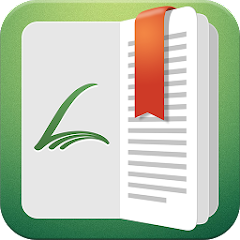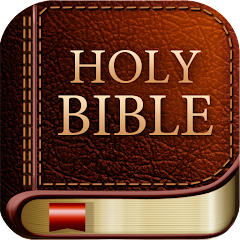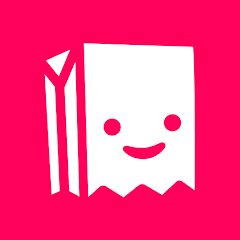Carb Manager–Keto Diet Tracker
Wombat Apps LLC
Installs
5M+
Developer
Wombat Apps LLC
-
Category
Health & Fitness
-
Content Rating
Rated for 3+
Developer Email
Privacy Policy
https://www.carbmanager.com/privacy-policy
Screenshots
What's free, and what's not?
Carb Manager–Keto Diet Tracker is free to download, providing users with a comprehensive tool for tracking carbs and planning keto-friendly meals. You can access a wide range of features without any initial cost, making it an ideal choice for those new to the keto lifestyle who want to test the app before committing financially.
However, while the basic features are free, there are premium options available as in-app purchases, which include advanced tracking tools, custom meal planning, and additional educational content. These premium features offer a more tailored experience but are entirely optional. The app also includes occasional ads, which can be removed with a subscription to enhance your user experience.
How to set it up and get started
Installation on iOS Devices: To install Carb Manager on your iOS device, ensure that your device runs iOS 11.0 or later. Open the App Store on your device and search for 'Carb Manager–Keto Diet Tracker'. Once you locate the app, tap 'Get' to begin the download. The app may request permissions for notifications and accessing the internet to provide real-time updates and meal recommendations. Review and adjust these settings according to your preferences.
Installation on Android Devices: For Android users, the app requires Android 5.0 and above. Visit the Google Play Store and search for 'Carb Manager–Keto Diet Tracker'. Once found, tap 'Install' to download the app. You'll need to give permissions for internet access and notifications. During installation, ensure your settings allow app installs from Google Play Store. Adjust notifications settings to suit your dietary tracking needs.
How This App Works?
Step 1: Upon launching Carb Manager, you'll be greeted with a welcoming splash screen and prompted to set up an account. You can register using an email address or social media login for convenience. Account creation allows synchronization across devices.
Step 2: Next, you'll have the opportunity to input your personal information, including dietary preferences, health goals, and current weight. This information helps personalize your experience and tailor meal recommendations to suit your keto approach.
Step 3: The main dashboard displays categories like food diary, recipes, and insights. The user interface is intuitive, with tabs visible at the bottom that allow smooth navigation between different sections. Take a moment to explore these tabs.
Step 4: To begin tracking, simply click on the food diary tab. You can add meals by searching for specific food items or scanning barcodes directly. The app automatically calculates the carbs, fat, protein, and calories for each item entered.
Step 5: Using the recipes section, you can access keto-friendly meal ideas or create custom recipes. Save your favorites for quick access and planning. By exploring the insights feature, you can review how well you're adhering to your goals and adjust your diet accordingly.
Practical Advice For Better Use
Tip 1: Take advantage of the barcode scanner to streamline your food logging process. It minimizes errors and saves time by automatically populating nutritional data, ensuring more accurate tracking of your carb intake.
Tip 2: Regularly explore the insights tab to understand your eating patterns. The app offers charts and graphs that provide visual feedback on your carb intake, helping you adjust your diet for optimal results.
Tip 3: Customize your notifications to remind you to log meals and snacks. Setting reminders can help maintain consistency, which is crucial for successful keto diet management.
Recommended Apps
![]()
Fasting - Intermittent Fasting
Leap Fitness Group4.9![]()
The Kissing Test - Prank Game
KDR Games3.1![]()
T-Mobile DIGITS
T-Mobile USA2.7![]()
Librera: all for book reading
Librera4.4![]()
BI SmartLINK
BI Incorporated0![]()
TapTap Lite - Discover Games
TAPTAP PTE. LTD.4.7![]()
Boop Kids - My Avatar Creator
Renxo Europe Limited3.7![]()
FOX 5 Washington DC: News
Fox Television Stations, Inc.4.4![]()
Weather Forecast
Convenient & Easy Apps4.8![]()
Cleveland Cavaliers
Cavaliers Operating Company, LLC4.7![]()
iPair:Meeting People , Chat
Sunfun Info Co., Ltd.3.9![]()
Fashion Nova
FashionNova.com4.8![]()
Whisper
MediaLab.AI, Inc - Whisper3.3![]()
Learn to Sing
Edwell4.2![]()
Quick Clean - Space Cleaner
SyberTown4.7
You May Like
-
![]()
Webcams
EarthCam, Inc.3.1 -
![]()
Daily Horoscope
KADO Apps4.4 -
![]()
Carb Manager–Keto Diet Tracker
Wombat Apps LLC0 -
![]()
Play Disney Parks
Disney4.4 -
![]()
Hatch Sleep
Hatch Sleep4.1 -
![]()
Aurora Alerts - Northern Light
Cargo Teleport3 -
![]()
KJV Bible, King James Version
Igor Apps4.7 -
![]()
Zello PTT Walkie Talkie
Zello Inc4.2 -
![]()
HOLLA - Live Random Video Chat
HOLLA4.3 -
![]()
IRS2Go
Internal Revenue Service3.9 -
![]()
MyFace - Nationality by face
DLMT DEV2.4 -
![]()
BitMart: Buy Bitcoin & Crypto
GBM Foundation Company3.6 -
![]()
Tellonym: anonymous questions
Callosum Software4.3 -
![]()
American Airlines
American Airlines, Inc.4.6 -
![]()
KTLA 5
Tribune Broadcasting Company LLC0
Disclaimer
1.Allofapk does not represent any developer, nor is it the developer of any App or game.
2.Allofapk provide custom reviews of Apps written by our own reviewers, and detailed information of these Apps, such as developer contacts, ratings and screenshots.
3.All trademarks, registered trademarks, product names and company names or logos appearing on the site are the property of their respective owners.
4. Allofapk abides by the federal Digital Millennium Copyright Act (DMCA) by responding to notices of alleged infringement that complies with the DMCA and other applicable laws.
5.If you are the owner or copyright representative and want to delete your information, please contact us [email protected].
6.All the information on this website is strictly observed all the terms and conditions of Google Ads Advertising policies and Google Unwanted Software policy .