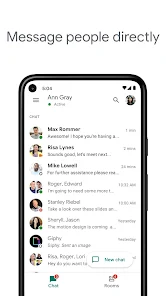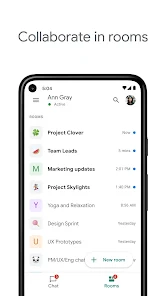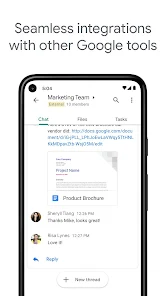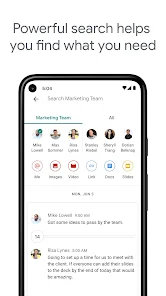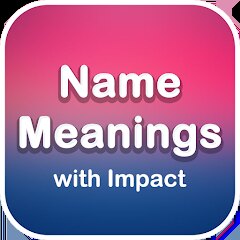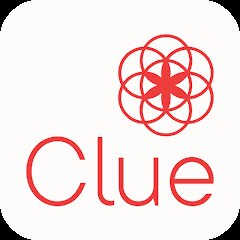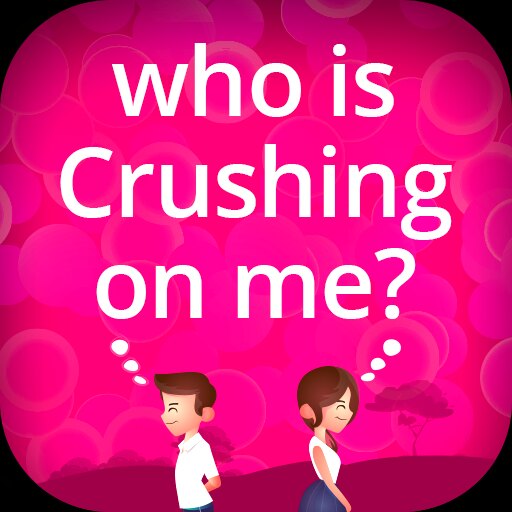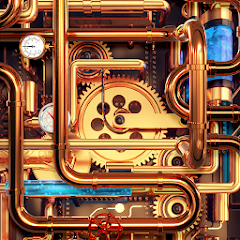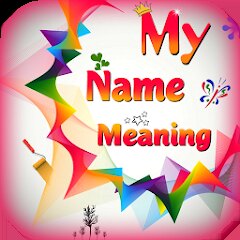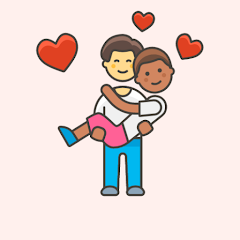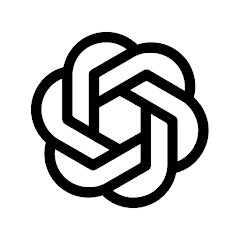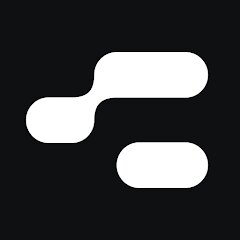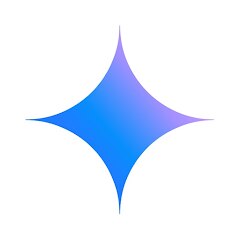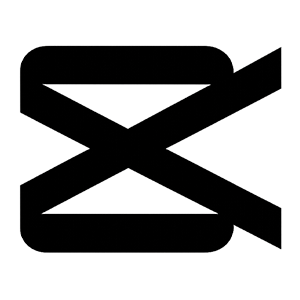Installs
10,000,000+
Developer
Google LLC
-
Category
Business
-
Content Rating
Rated for 3+
Developer Email
Privacy Policy
http://www.google.com/policies/privacy
Screenshots
Expert Review
Imagine you're setting out to reconnect with coworkers, friends, or family, and here comes Google Chat, swooping in as your ultimate conversational companion. This messaging app, designed for productivity and teamwork, greets you with a sleek and minimalistic interface upon launch. If you're already in the Google ecosystem, logging in is a breeze with your existing Google account. No lengthy registration process means you can get straight to business—or socializing. As you enter the app, you're met with a structured homepage that lines up your conversations beautifully. Neat chat bubbles, organized tabs like "Chats" and "Rooms," and this lovely little thing called "Spaces" can catch your eye. It's intuitive—you're guided effortlessly through a few onboarding prompts that help you start or join a conversation or project without a hitch.
Navigating Google Chat feels seamless, almost like a dance between messages and tasks. The app balances between tapping and swiping with a hint of desktop-like menu selection. Create group chats, collaborate in real-time, and even share files with ease. It feels particularly satisfying when you assign tasks directly in the conversation by holding down on a message, springing up a menu that lets you divvy out to-dos effortlessly. Notifications are cleverly subtle, letting automation do the heavy lifting with sync across your devices. Conversations can be lively with rich integrations from other Google products, making it more than just a text messenger—it's a collaborative workspace.
Comparing Google Chat to other messaging apps, it stands out in its unique balance between personal and professional use. While some apps, like Slack, lean heavily into the professional sphere, and WhatsApp into personal territory, Google Chat carves a niche where both realms intertwine. You won't be bombarded by unnecessary clutter or features that feel like overkill. Instead, it focuses on essentials—simple, responsive, and immensely useful. It offers a clean escape from more complex platforms, delivering exactly what you need to communicate effectively. It's like that perfect cup of coffee: robust, no nonsense, and just the right kick to start your day.
Key Functional Highlights
- Seamless Integration 🌐: Easily collaborate with Google Workspace, making document sharing and project management a walk in the park.
- Threaded Conversations 🧵: Keep your chats organized with threads that break down longer conversations into digestible parts.
- Rich Text Formatting ✨: Express more than words with bold, italics, or links without leaving the chat window.
- Spaces for Teams 🚀: Create dedicated Spaces to manage projects, share files, and keep everything shipshape.
- Cross-Platform Sync 🔄: Smooth synchronization across all devices, ensuring you're always in the loop.
Advantages & Benefits
- User-Friendly Design 🎨: Google Chat's layout is intuitive and clutter-free, reducing the learning curve significantly and making navigation a breeze.
- Real-Time Collaboration 🕒: Collaborate with team members in real-time, enhancing productivity and teamwork with minimal clicks.
- Google Ecosystem Integration 🔗: The seamless blend with Google Workspace allows easy access to docs, calendars, and mail, amplifying efficiency.
Areas for Improvement
- Limited Customization 🎨: While the design is sleek, it currently lacks theme customization options to personalize your chat experience.
- Notification Overwhelm 🔔: Sometimes notifications can get a tad overwhelming without granular control over settings for individual chats or Rooms.
- Advanced Features Needed 🛠: Although user-friendly, some power users might miss advanced workflow automations or integrations beyond Google's ecosystem.
Recommended Apps
![]()
Wallpaper 4K, HD – Wallcraft
Nebuchadnezzar DOO4.4![]()
Name Meanings with Impact
Alif Innovative Solution3.7![]()
Anime Girl Wallpapers
Wallpaper World Designs4.7![]()
Cute Wallpapers Cool Wallpaper
DevTeamIn20200![]()
AstroMatrix Birth Horoscopes
AstroMatrix4.7![]()
NeuroNation - Brain Training
NeuroNation4.7![]()
Pretty Makeup - Beauty Camera
Photo Editor Perfect Corp.4.4![]()
Clue Cycle & Period Tracker
Clue Period Tracker by BioWink4.4![]()
FaceMagic - AI Face Editor
Apero Vision Lab3.9![]()
Doodle Art: Magic Drawing App
Peaksel Games4.4![]()
Meta AI
Meta Platforms, Inc.4.7![]()
Famous Birthdays
Famous Birthdays4.1![]()
Poe - Fast AI Chat
Quora, Inc.4.7![]()
Kissing Test Calculator
We Love pranks3![]()
Secret Crush Detector App
Hopeitz Software4.8
You May Like
-
![]()
Facebook
Meta Platforms, Inc.4 -
![]()
Cool Wallpapers HD Steampunk
Live Wallpapers and Emoji Keyboard Themes4.4 -
![]()
4D Live Wallpaper–HD Wallpaper
ZERO Tech4.5 -
![]()
AI Chatbot - Nova
ScaleUp4.7 -
![]()
NeuroNation - Brain Training
NeuroNation4.7 -
![]()
Mivo: Face swap video bride
Mivo studio4.3 -
![]()
Instagram
Instagram3.9 -
![]()
Zootopia 2 Stickers & Emojis
Disney0 -
![]()
NAMA: Flower language keyboard
Andromeda App3.7 -
![]()
Lethal Love: a Yandere game
AniByte!4.4 -
![]()
My Name Meaning
Capital Aerrow0 -
![]()
The Prank App - Funny Sounds
Apps from da Woodz4.5 -
![]()
Live Wallpaper- 4k Backgrounds
DEHA4.6 -
![]()
Funny Gay Test
Test Master Lab4.2 -
![]()
Poe - Fast AI Chat
Quora, Inc.4.7
Disclaimer
1.Allofapk does not represent any developer, nor is it the developer of any App or game.
2.Allofapk provide custom reviews of Apps written by our own reviewers, and detailed information of these Apps, such as developer contacts, ratings and screenshots.
3. All trademarks, registered trademarks, product names and company names or logos appearing on the site are the property of their respective owners.
4.Allofapk abides by the federal Digital Millennium Copyright Act (DMCA) by responding to notices of alleged infringement that complies with the DMCA and other applicable laws.
5.If you are the owner or copyright representative and want to delete your information, please contact us [email protected].
6.All the information on this website is strictly observed all the terms and conditions of Google Ads Advertising policies and Google Unwanted Software policy.
7.Allofapk.com is an independent, information-only website which is 100% free to all the users.