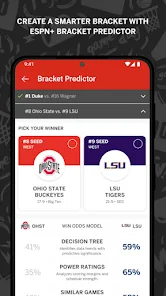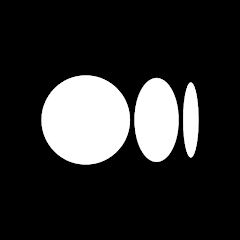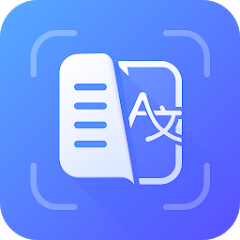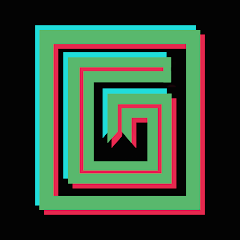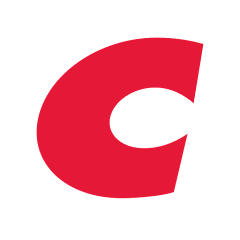ESPN Tournament Challenge
Disney
Installs
1M+
Developer
Disney
-
Category
Sports
-
Content Rating
Rated for 3+
Developer Email
Privacy Policy
https://disneyprivacycenter.com/
Screenshots
What's free, and what's not?
The ESPN Tournament Challenge app is free to download on both iOS and Android platforms, allowing users to join in the excitement of creating brackets for different tournaments. While there is no upfront cost to download and start using the app, users should be aware that it features advertisements, which help to keep the app free of charge.
There are no mandatory in-app purchases or subscriptions required to participate in the challenges, so you can enjoy the full functionality without spending any money. However, you can choose to sign in with an ESPN account to enhance your experience and access more personalized features. The app provides detailed terms and policies around any possible data usage or sharing, which is important for users to review.
How to set it up and get started
Installation on iOS Devices: The ESPN Tournament Challenge app is compatible with iOS devices running iOS version 11.0 or later. To install the app, open the App Store on your device and search for "ESPN Tournament Challenge." Locate the app in the search results, and tap the "Get" button to start the download. You may need to enter your Apple ID password or use Face ID/Touch ID to authorize the installation. Once downloaded, the app icon will appear on your home screen; tap it to launch. The app may request permissions such as notifications, which users can customize in the device settings.
Installation on Android Devices: For Android users, the app supports devices running Android 5.0 or later. Visit the Google Play Store and search for "ESPN Tournament Challenge" to find it. Click on the "Install" button to begin downloading the app. Depending on your device settings, you may need to accept permissions for the app to access certain functionalities. After installation, the app icon will appear on your home screen or app drawer. Make sure your Google account is active for seamless access.
How This App Works?
Step 1: Upon launching the ESPN Tournament Challenge app for the first time, you'll be greeted with a welcome screen outlining the main features. If you have an existing ESPN account, sign in to sync your preferences and past brackets. New users can select "Create Account" and follow the easy registration process.
Step 2: Once logged in, you'll land on the main dashboard. Here, you'll find options to create or join a bracket, check tournament schedules, and view leaderboards. The interface is user-friendly, with clear labels and navigation tabs at the bottom for easy access to different sections.
Step 3: To create a new bracket, tap on "New Bracket" prominently displayed on the dashboard. You can choose from different tournaments or events available. Follow the on-screen instructions to pick teams and complete your bracket. The app provides insightful stats and tips to help you make informed decisions.
Step 4: After submitting your bracket, you can invite friends to form groups or leagues, adding a social aspect to the experience. Use the share function to send invites via text, email, or social media. This enhances competition and engagement among friends.
Step 5: Keep track of your bracket's performance by checking the scoreboard regularly. The app updates scores and rankings in real-time, ensuring an engaging user experience. Notifications alert you of important matchups or changes, which you can customize under settings for preferred alerts.
Practical Advice For Better Use
Tip 1: Customize your notification preferences to stay updated without being overwhelmed. Head to the settings section to toggle alerts for game starts, bracket status, or invite responses to ensure you never miss important updates.
Tip 2: Use the detailed analytics and insights available within the app to make informed picks. The app provides statistical data and expert analyses that can offer a competitive edge when filling out your bracket.
Tip 3: Engage in discussion forums available within the app to connect with a community of enthusiasts. Sharing strategies, predictions, and discussing favorites can provide a richer experience and also help you discover new insights.
Recommended Apps
![]()
Medium
A Medium Corporation4.6![]()
TuneIn Radio: News, Music & FM
TuneIn Inc4.7![]()
PlayerPro DSP pack
BlastOn SA4.4![]()
Call App:Unlimited Call & Text
Call Recorder by Call Team4.2![]()
Autolist: Used Car Marketplace
Autolist, Inc.4.5![]()
AirScreen - AirPlay & Cast
Ionitech2.8![]()
Bring! Grocery Shopping List
Bring! Labs AG4.3![]()
GOTit - Social Shopping
GOTit Inc4.3![]()
Translens Photo Translation
Findout World Inc3.9![]()
Wheels | Private Rentals
micromobility.com, Inc3.2![]()
Roadtrippers - Trip Planner
Roadtrippers3.5![]()
DMV Practice Test
Avance Digital0![]()
Gay Meter - no offence
tharunoptimus4.8![]()
Dominion Energy
Dominion Energy Services Inc3.6![]()
Lie detector-Truth polygraph
Prank apps & Joke apps - Herdoza Studio3.9
You May Like
-
![]()
Travelzoo
Travelzoo4.5 -
![]()
Live Wallpapers 3D
Joy Wallpaper5 -
![]()
RoadReady
Safe Roads Alliance, Inc.2.6 -
![]()
Voice Recorder: Sound Recorder
HD Camera4.6 -
![]()
DripArt: Photo Editor App
Lyrebird Studio4.4 -
![]()
Fast Scanner - PDF Scan App
Cool Mobile Solution4.6 -
![]()
GALATEA: Novels & Audiobooks
Inkitt GmbH4.4 -
![]()
Smart AudioBook Player
Books Software4.8 -
![]()
Costco Wholesale
Costco Wholesale4.7 -
![]()
SBS On Demand
SBS Corporation2.2 -
![]()
Funny Ringtones
Nice Ringtones4.2 -
![]()
hi5 - meet, chat & flirt
Ifwe Inc.4.5 -
![]()
TV Cast for Chromecast
EVOLLY.APP3.5 -
![]()
Speech Blubs: Language Therapy
Blub Blub Inc.4.5 -
![]()
Photo Editor Pro - Polish
InShot Inc.4.8
Disclaimer
1.Allofapk does not represent any developer, nor is it the developer of any App or game.
2.Allofapk provide custom reviews of Apps written by our own reviewers, and detailed information of these Apps, such as developer contacts, ratings and screenshots.
3.All trademarks, registered trademarks, product names and company names or logos appearing on the site are the property of their respective owners.
4. Allofapk abides by the federal Digital Millennium Copyright Act (DMCA) by responding to notices of alleged infringement that complies with the DMCA and other applicable laws.
5.If you are the owner or copyright representative and want to delete your information, please contact us [email protected].
6.All the information on this website is strictly observed all the terms and conditions of Google Ads Advertising policies and Google Unwanted Software policy .