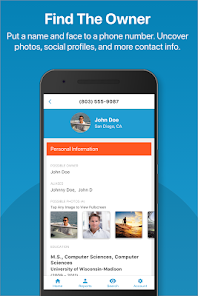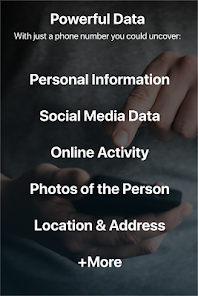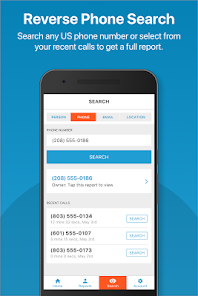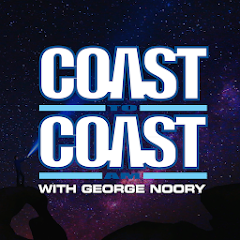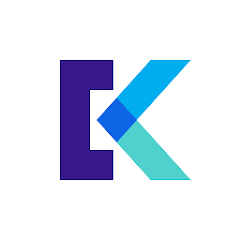Reverse Phone Lookup Caller ID
TruthFinder
Installs
1M+
Developer
TruthFinder
-
Category
Productivity
-
Content Rating
Rated for 3+
Developer Email
Privacy Policy
https://www.truthfinder.com/privacy-policy
Screenshots
What's free, and what's not?
TruthFinder's Reverse Phone Lookup Caller ID app is free to download, ensuring that anyone can have easy access to its features without any upfront cost. This makes it especially appealing if you're looking to quickly identify unknown callers or verify phone numbers without spending money initially.
However, while the app itself is free to download, it does offer in-app purchases. These could include subscriptions or pay-per-use features that provide additional insights into phone numbers, such as detailed background reports or unlimited lookups. Ads may also be present, so be mindful that some options might require payments if you wish to utilize more extensive features or remove advertisements for a cleaner user experience.
How to set it up and get started
Installation on iOS Devices: For iOS users, ensure that your device is running iOS 11.0 or later. Head to the App Store and search for "TruthFinder Reverse Phone Lookup Caller ID." Click on the app listing to see its details and then tap the "Get" button to start downloading. You may be asked to enter your Apple ID password or use Touch ID/Face ID to confirm the download. Once installed, you'll need to grant the app permissions to access your contacts and caller ID to function optimally. Go to the device settings to review and enable these permissions if prompted.
Installation on Android Devices: Android users should have devices running Android 5.0 (Lollipop) or later. Open the Google Play Store, search for "TruthFinder Reverse Phone Lookup Caller ID," and select the app. Press "Install" to download the app onto your device. During installation, the app will ask for permissions to access contacts and call logs, necessary for providing its lookup services. Ensure you review and grant these permissions when prompted. After installation, open the app to complete any initial setup that it requires for full functionality.
How This App Works?
Step 1: Open the TruthFinder Reverse Phone Lookup Caller ID app once the installation is complete. You'll be greeted with a friendly interface, featuring a straightforward search bar for entering the phone number you wish to investigate.
Step 2: If prompted, grant the app the necessary permissions to access your contacts and call logs. This step is crucial for the app to provide accurate and relevant information about incoming calls.
Step 3: To perform a lookup, simply type the phone number into the search bar at the top of the screen and tap on the "Search" button. A detailed report will be generated, offering insights into the caller's identity and other relevant information.
Step 4: Explore the report, which can include the caller's name, location, and possible social media profiles or background checks. Depending on your subscription, more comprehensive details might be accessible.
Step 5: Familiarize yourself with additional features like saving searches, bookmarking specific contacts for easy future access, and setting up call alerts for new information about recurrent numbers. This will help tailor the experience to suit your individual needs.
Practical Advice For Better Use
Tip 1: For enhanced efficiency, categorize the numbers you frequently look up. TruthFinder lets you save or bookmark searches, making it easier to revisit specific reports without re-entering the numbers each time.
Tip 2: Enable notifications for unknown calls to receive real-time alerts about incoming calls from numbers not saved in your contacts. It's a convenient way to quickly decide whether to answer or ignore those calls.
Tip 3: Take advantage of any available trials or introductory offers to explore premium features. Sometimes, these offers provide a glimpse of the more comprehensive databases and reports that can elevate your experience without immediate costs.
Recommended Apps
![]()
U: TV Series Stream on Demand
UKTV Media Ltd3.7![]()
PDF Scanner - Document Scanner
Tools & Utilities Apps4.8![]()
PhotoTune - AI Photo Enhancer
Vyro AI4.5![]()
The RealReal
The RealReal0![]()
Lemon8 - Lifestyle Community
Heliophilia Pte. Ltd.4.9![]()
Coast To Coast AM Insider
Premiere Radio Networks, Inc.4![]()
FanFiction.Net
FictionPress3.2![]()
Idol Prank Call & Chat Prank
WELLY GLOBAL PUBLISHING4.2![]()
Extra Volume Booster Equalizer
Magic Mobile Studio4.7![]()
Italo: Italian Highspeed Train
Italo S.p.A.4.7![]()
Simple Speedcheck
Internet Speed Test, Etrality4.7![]()
Beats
Apple3.7![]()
Habit Tracker
App Holdings4.4![]()
Private Photo Vault - Keepsafe
Keepsafe4.5![]()
myBuick
General Motors (GM)4.5
You May Like
-
![]()
TP-Link Deco
TP-LINK GLOBAL INC.4.6 -
![]()
mysms - Remote Text Messages
mysms - SMS App - SMS Texting from Computer4 -
![]()
Cookpad: Find & Share Recipes
Cookpad Inc (UK)4.7 -
![]()
Pushbullet: SMS on PC and more
Pushbullet4.4 -
![]()
HD Camera with Beauty Camera
Coocent4.6 -
![]()
USA Weather forecast
ID Mobile SA0 -
![]()
Mobizen Screen Recorder for LG
MOBIZEN4.2 -
![]()
Screen Mirroring - TV Miracast
Studiosoolter4.1 -
![]()
AMN Passport: Healthcare Jobs
AMN Healthcare Inc3.9 -
![]()
LG ThinQ
LG Electronics, Inc.4.5 -
![]()
NBA: Live Games & Scores
NBA Properties, Inc.4 -
![]()
Master for Minecraft Mods
Addons and Mods for Minecraft4 -
![]()
Spark Driver
Walmart3.9 -
![]()
KeepSolid VPN Unlimited
KeepSolid Inc4.2 -
![]()
Photo Collage Maker, Editor
GAM Mobile App4.2
Disclaimer
1.Allofapk does not represent any developer, nor is it the developer of any App or game.
2.Allofapk provide custom reviews of Apps written by our own reviewers, and detailed information of these Apps, such as developer contacts, ratings and screenshots.
3.All trademarks, registered trademarks, product names and company names or logos appearing on the site are the property of their respective owners.
4. Allofapk abides by the federal Digital Millennium Copyright Act (DMCA) by responding to notices of alleged infringement that complies with the DMCA and other applicable laws.
5.If you are the owner or copyright representative and want to delete your information, please contact us [email protected].
6.All the information on this website is strictly observed all the terms and conditions of Google Ads Advertising policies and Google Unwanted Software policy .