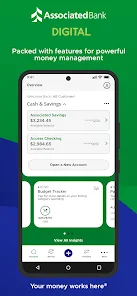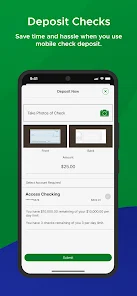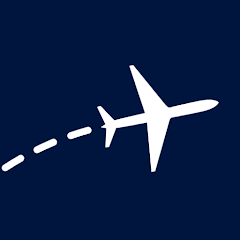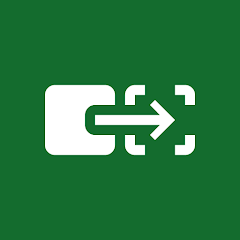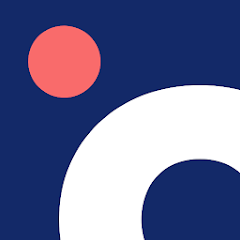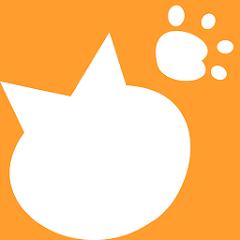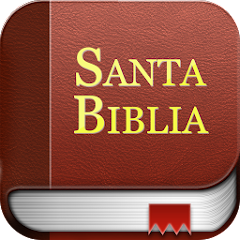Associated Bank Digital
Associated Bank
Installs
100K+
Developer
Associated Bank
-
Category
Finance
-
Content Rating
Rated for 3+
Developer Email
Privacy Policy
https://www.associatedbank.com/privacy-notice.html
Screenshots
What's free, and what's not?
The Associated Bank Digital app is free to download, allowing users to access its core banking features without an initial cost. This offers an excellent opportunity for customers to manage their finances conveniently from their mobile devices.
While the app itself is free, users should be aware that certain premium features or services might incur additional charges. There may also be options for in-app purchases or additional services that come with fees, depending on the user's banking needs. Make sure to check for any applicable terms and conditions associated with these optional features.
How to set it up and get started
Installation on iOS Devices: For iOS users, the Associated Bank Digital app is available on devices running iOS version 11.0 or later. To install, open the App Store on your device and search for "Associated Bank Digital." Tap the download button to begin the installation. During the installation, ensure any required permissions, such as access to your location and notifications, are granted to enable full functionality. Once installed, it's beneficial to check the app settings to customize alerts and security preferences according to your needs.
Installation on Android Devices: Android users can find the app on devices running Android version 6.0 and up. Head to the Google Play Store and search for "Associated Bank Digital." Click on the install button to start downloading. Make sure to accept any requested permissions, including those for network access and contacts, if needed. After installation, it's a good idea to review the app settings to make adjustments for notifications and privacy settings as per your comfort.
How This App Works?
Step 1: Upon launching the Associated Bank Digital app for the first time, users are typically greeted with an onboarding tutorial that highlights the app's main features and benefits. If prompted, sign in using your associated bank account credentials, or register an account if you're a new user.
Step 2: After logging in, you'll arrive at the dashboard, the app's main interface. Here, users can get an overview of their financial status, including account balances, recent transactions, and pending bills. The dashboard is designed for simplicity, with intuitive navigation options.
Step 3: To view more detailed information, tap on any of the account tiles shown on the dashboard. This will lead you to the specific account page where you can see detailed transaction history, and manage or schedule payments or transfers.
Step 4: Explore the app's additional functionalities by selecting different tabs or menu options. For example, use the "Transfers & Payments" section to send money to other accounts or set up bill payments. The "Alerts" section allows you to manage and set up customized alerts.
Step 5: Before concluding your session, you might want to check the "Settings" menu to increase the security of your app. Here, you can enable biometric authentication like Face ID or Fingerprint ID, depending on your device capability.
Practical Advice For Better Use
Tip 1: Leverage the app's alert feature to stay informed about important account activities. Set up notifications for low balances, large withdrawals, or bill due dates to better manage your finances.
Tip 2: Take advantage of the mobile deposit feature if available. This allows you to deposit checks by simply taking a picture, saving you time compared to visiting a bank branch.
Tip 3: Explore the budgeting tools that might be integrated within the app. These tools can offer insightful views into spending patterns, helping users set and achieve financial goals more efficiently.
Recommended Apps
![]()
Associated Bank Digital
Associated Bank4![]()
QR Code Scanner
QR Code Scanner & Barcode Reader4.7![]()
FlightAware Flight Tracker
FlightAware4.1![]()
Tesla
Tesla, Inc.3.7![]()
Google Translate
Google LLC4.2![]()
DaTuner: Tuner & Metronome
Prometheus Interactive LLC4.4![]()
Downloader - Video Downloader
Leap Fitness Group4.6![]()
Horoscopes & Tarot
Astrolis Horoscopes4.7![]()
Fonts - Logo Maker
Tattoo design apps : lettering font design - fonts4.7![]()
Photo Editor Pro Photo Effects
Photo Editor Perfect Corp.4.8![]()
Switch Access
Google LLC4![]()
NCPMobile: Shopping Rewards
National Consumer Panel4.5![]()
BitPay: Secure Crypto Wallet
BitPay, Inc.4.1![]()
Screen Recorder Video Recorder
AppSmartz4.3![]()
Flavor Maker by McCormick
McCormick & Company, Inc.4.6
You May Like
-
![]()
Omio: Europe & U.S. Travel App
Omio4.5 -
![]()
Hook up, Dating, Meetup, Catch
Catch Personals Limited0 -
![]()
Kasa Smart
TP-Link Corporation Limited4.6 -
![]()
FaceMagic: AI Videos & Photos
AI Creation3 -
![]()
A Call From Santa Claus! (Sim)
SantaClaus4.1 -
![]()
Whatnot: Live Video Shopping
Whatnot Inc.4.6 -
![]()
ABC News: Breaking News Live
Disney3.6 -
![]()
Autotrader: Shop Cars For Sale
Autotrader, Inc.2.8 -
![]()
Univision Noticias
TelevisaUnivision Interactive, Inc.4.7 -
![]()
HelloChinese: Learn Chinese
HelloChinese - Learn Chinese Mandarin4.8 -
![]()
Michael Kors Access
Michael Kors (USA), Inc.3.7 -
![]()
My Lightning Tracker & Alerts
jRustonApps B.V.4.5 -
![]()
Santa Biblia Reina
Teófilo Vizcaíno4.6 -
![]()
WEBTOON
NAVER WEBTOON4.7 -
![]()
Samsung Accessory Service
Samsung Electronics Co., Ltd.4
Disclaimer
1.Allofapk does not represent any developer, nor is it the developer of any App or game.
2.Allofapk provide custom reviews of Apps written by our own reviewers, and detailed information of these Apps, such as developer contacts, ratings and screenshots.
3.All trademarks, registered trademarks, product names and company names or logos appearing on the site are the property of their respective owners.
4. Allofapk abides by the federal Digital Millennium Copyright Act (DMCA) by responding to notices of alleged infringement that complies with the DMCA and other applicable laws.
5.If you are the owner or copyright representative and want to delete your information, please contact us [email protected].
6.All the information on this website is strictly observed all the terms and conditions of Google Ads Advertising policies and Google Unwanted Software policy .