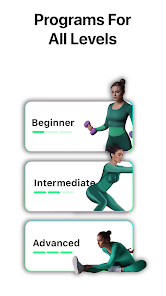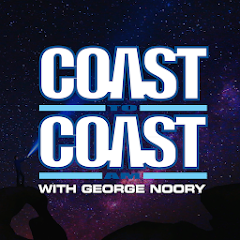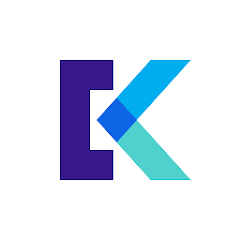Fitonomy: Home Workout Tracker
Fitonomy, INC
Installs
1M+
Developer
Fitonomy, INC
-
Category
Health & Fitness
-
Content Rating
Rated for 3+
Developer Email
Privacy Policy
https://fitonomyapp.com/privacy-policy
Screenshots
What's free, and what's not?
Fitonomy: Home Workout Tracker is available for free download from both the App Store and Google Play. As a user-centric fitness app, it offers a variety of workout routines and training tips to help you stay active right from the comfort of your home. This makes it accessible and encouraging for users looking to improve their fitness without a hefty initial investment.
While downloading and installing Fitonomy is free, the app offers in-app purchases for advanced features and personalized training plans. These features are there to enhance your experience and can be tailored to fit your specific fitness goals. You may also encounter ads within the app, but subscription options to remove ads and access premium content are available. This flexible pricing model ensures that you can choose your level of engagement with the app according to your personal needs and budget.
How to set it up and get started
Installation on iOS Devices: To install Fitonomy on your iOS device, first ensure that your device is running iOS 12.0 or later for optimal compatibility. Visit the App Store and search for 'Fitonomy: Home Workout Tracker.' Tap on the 'Get' button to begin the download and installation process. Once installed, you will be prompted to grant permissions for notifications and access to your device's health data. Reviewing your notification settings in advance can help ensure you stay updated with workout reminders.
Installation on Android Devices: For Android devices, make sure your system is at least Android version 5.0 to support all app functionalities. Head over to the Google Play Store and search for 'Fitonomy: Home Workout Tracker.' Select 'Install' and follow any prompts to agree to the required permissions, including notifying you of workouts and access to sensor data if needed. In app settings, check permissions to confirm that the app can send notifications and work seamlessly with your device's system.
How This App Works?
Step 1: Upon launching Fitonomy, you will be greeted by a sleek and intuitive user interface tailored to a straightforward navigation. The app will ask you to personalize your fitness aspirations, such as weight loss, muscle gain, or general fitness enhancement. Answer the questionnaire to receive workout plans that align with your objectives.
Step 2: Once your goals are set, explore the main dashboard, which conveniently displays your daily workout plan, a tracker for completed exercises, and shortcuts to premium content. The user-friendly layout ensures you can access every feature with ease.
Step 3: Use the Workout section to begin your training. Each session is accompanied by video demonstrations, and instructional messages, ensuring proper form and execution. Avoid skipping warm-ups, as these are integrated to prepare your body and minimize injury risks.
Step 4: To monitor progress over time, navigate to the Tracker tab. Here, you can log workouts, view detailed reports, and adjust plans based on performance metrics. This feature assists you in maintaining motivation, providing a tangible representation of your efforts.
Step 5: Lastly, take advantage of the Community forum within Fitonomy. Engaging with peers to share your journey and gain insights from others' experiences can prove beneficial. Participate in challenges to further enrich your fitness path, making workouts not only effective but fun.
Practical Advice For Better Use
Tip 1: To maximize your workouts, try setting specific goals for each exercise session within the app. This can include increasing repetitions or adding resistance. Tailoring sessions to your liking will keep you focused and motivated.
Tip 2: Utilize the app's feedback system to report any issues or suggestions. Providing feedback helps Fitonomy develop further features or improve current functions, contributing to an enhanced user experience for everyone.
Tip 3: Make full use of the app's scheduling tool to plan workouts at times when you're most likely to exercise. Sync your app with calendar notifications to ensure workouts seamlessly fit into your day without interruptions.
Recommended Apps
![]()
U: TV Series Stream on Demand
UKTV Media Ltd3.7![]()
PDF Scanner - Document Scanner
Tools & Utilities Apps4.8![]()
PhotoTune - AI Photo Enhancer
Vyro AI4.5![]()
The RealReal
The RealReal0![]()
Lemon8 - Lifestyle Community
Heliophilia Pte. Ltd.4.9![]()
Coast To Coast AM Insider
Premiere Radio Networks, Inc.4![]()
FanFiction.Net
FictionPress3.2![]()
Idol Prank Call & Chat Prank
WELLY GLOBAL PUBLISHING4.2![]()
Extra Volume Booster Equalizer
Magic Mobile Studio4.7![]()
Italo: Italian Highspeed Train
Italo S.p.A.4.7![]()
Simple Speedcheck
Internet Speed Test, Etrality4.7![]()
Beats
Apple3.7![]()
Habit Tracker
App Holdings4.4![]()
Private Photo Vault - Keepsafe
Keepsafe4.5![]()
myBuick
General Motors (GM)4.5
You May Like
-
![]()
TP-Link Deco
TP-LINK GLOBAL INC.4.6 -
![]()
mysms - Remote Text Messages
mysms - SMS App - SMS Texting from Computer4 -
![]()
Cookpad: Find & Share Recipes
Cookpad Inc (UK)4.7 -
![]()
Pushbullet: SMS on PC and more
Pushbullet4.4 -
![]()
HD Camera with Beauty Camera
Coocent4.6 -
![]()
USA Weather forecast
ID Mobile SA0 -
![]()
Mobizen Screen Recorder for LG
MOBIZEN4.2 -
![]()
Screen Mirroring - TV Miracast
Studiosoolter4.1 -
![]()
AMN Passport: Healthcare Jobs
AMN Healthcare Inc3.9 -
![]()
LG ThinQ
LG Electronics, Inc.4.5 -
![]()
NBA: Live Games & Scores
NBA Properties, Inc.4 -
![]()
Master for Minecraft Mods
Addons and Mods for Minecraft4 -
![]()
Spark Driver
Walmart3.9 -
![]()
KeepSolid VPN Unlimited
KeepSolid Inc4.2 -
![]()
Photo Collage Maker, Editor
GAM Mobile App4.2
Disclaimer
1.Allofapk does not represent any developer, nor is it the developer of any App or game.
2.Allofapk provide custom reviews of Apps written by our own reviewers, and detailed information of these Apps, such as developer contacts, ratings and screenshots.
3.All trademarks, registered trademarks, product names and company names or logos appearing on the site are the property of their respective owners.
4. Allofapk abides by the federal Digital Millennium Copyright Act (DMCA) by responding to notices of alleged infringement that complies with the DMCA and other applicable laws.
5.If you are the owner or copyright representative and want to delete your information, please contact us [email protected].
6.All the information on this website is strictly observed all the terms and conditions of Google Ads Advertising policies and Google Unwanted Software policy .