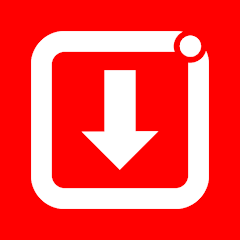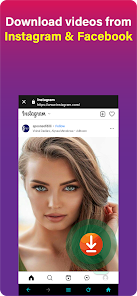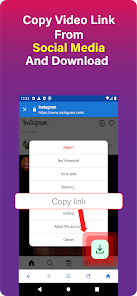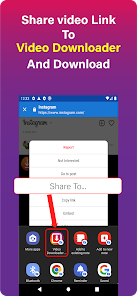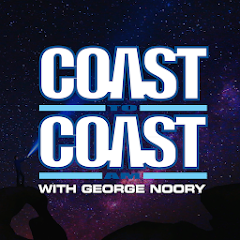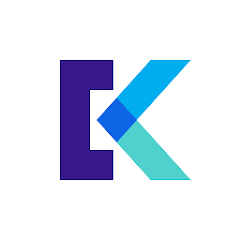Vidmate - Video Downloader
creative labs_22
Installs
5K+
Developer
creative labs_22
-
Category
Productivity
-
Content Rating
Rated for 3+
Developer Email
Privacy Policy
https://creativelabsofficial2022.blogspot.com/2024/08/video-downloader-video-saver-privacy.html
Screenshots
What's free, and what's not?
Vidmate - Video Downloader is free to download, allowing users to access its basic video downloading features without any upfront cost. However, it's important to be aware that the app may include in-app advertisements that help support the developers. These ads can appear during regular use of the app, but they do not typically interfere with the primary functions of downloading videos.
Additionally, Vidmate may offer optional in-app purchases or subscription plans that enhance the functionality or provide an ad-free experience. While the core features are accessible without paying, these extras might appeal to users seeking a more streamlined or enriched experience. It's always a good idea to explore the app's settings or the developer's website to understand any costs involved and decide if these enhancements are suitable for you.
How to set it up and get started
Installation on iOS Devices: Vidmate - Video Downloader is not typically available on the official Apple App Store. However, iOS users seeking similar functionality can search the App Store for alternative video downloader apps, as Vidmate's developer does not officially support iOS platform installations. Always ensure that you choose apps with high user ratings and steer clear of unverified sources to keep your device secure.
Installation on Android Devices: Android users can easily download Vidmate - Video Downloader from third-party app stores or directly from the developer's website. To install, make sure your device is running Android version 4.1 or higher. Navigate to your device's settings and enable installation from unknown sources, then download the APK file. Once the download is complete, open the file and tap 'Install'. Ensure you permit any requested permissions in order for the app to function correctly.
How This App Works?
Step 1: After launching Vidmate - Video Downloader for the first time, you'll notice a clean and straightforward user interface. The homepage displays several popular video sites and trends, allowing quick access to a variety of content. Take a moment to familiarize yourself with this layout, as it will serve as your primary navigation space.
Step 2: Navigate through the app by exploring the top tabs or using the search bar to locate your desired video. Once you've found a video you wish to download, tap on it to open its details page. Here, you will see options for different video quality and formats. Choose the one that suits your needs best.
Step 3: Tap the download button to start the downloading process. A notification bar will display the progress of your download. You can also view this progress by swiping down on your device to see the notification drawer, where all active and completed downloads will be listed.
Step 4: Visit the ‘Downloads' section, accessible from the main menu, to see all the videos you've downloaded. Here you can manage your content, preview videos, or delete them if needed. This management tool makes it easy to organize and access your downloaded videos.
Step 5: Explore additional features like live TV channels or music downloads, available within the app. These services are integrated into Vidmate, providing more than just video downloading capabilities, and can be accessed from the respective sections in the main menu.
Practical Advice For Better Use
Tip 1: Make use of Vidmate's built-in video player to instantly preview your downloads. This feature is especially useful for verifying content quality before permanently storing it on your device. Simply tap on any downloaded video within the app to start playback.
Tip 2: Enable 'Fast Download Mode' in the settings to speed up your downloads. This utilizes multiple connections to accelerate the download process, saving time especially for higher resolution videos. However, be aware that using this feature might consume more data if you're not connected to Wi-Fi.
Tip 3: Explore the playlist creation option for music videos. This allows you to curate a personalized selection for offline playback enjoyment, enabling a seamless musical experience on the go without relying on multiple apps.
Previous Apk Versions
Recommended Apps
![]()
U: TV Series Stream on Demand
UKTV Media Ltd3.7![]()
PDF Scanner - Document Scanner
Tools & Utilities Apps4.8![]()
PhotoTune - AI Photo Enhancer
Vyro AI4.5![]()
The RealReal
The RealReal0![]()
Lemon8 - Lifestyle Community
Heliophilia Pte. Ltd.4.9![]()
Coast To Coast AM Insider
Premiere Radio Networks, Inc.4![]()
FanFiction.Net
FictionPress3.2![]()
Idol Prank Call & Chat Prank
WELLY GLOBAL PUBLISHING4.2![]()
Extra Volume Booster Equalizer
Magic Mobile Studio4.7![]()
Italo: Italian Highspeed Train
Italo S.p.A.4.7![]()
Simple Speedcheck
Internet Speed Test, Etrality4.7![]()
Beats
Apple3.7![]()
Habit Tracker
App Holdings4.4![]()
Private Photo Vault - Keepsafe
Keepsafe4.5![]()
myBuick
General Motors (GM)4.5
You May Like
-
![]()
TP-Link Deco
TP-LINK GLOBAL INC.4.6 -
![]()
mysms - Remote Text Messages
mysms - SMS App - SMS Texting from Computer4 -
![]()
Cookpad: Find & Share Recipes
Cookpad Inc (UK)4.7 -
![]()
Pushbullet: SMS on PC and more
Pushbullet4.4 -
![]()
HD Camera with Beauty Camera
Coocent4.6 -
![]()
USA Weather forecast
ID Mobile SA0 -
![]()
Mobizen Screen Recorder for LG
MOBIZEN4.2 -
![]()
Screen Mirroring - TV Miracast
Studiosoolter4.1 -
![]()
AMN Passport: Healthcare Jobs
AMN Healthcare Inc3.9 -
![]()
LG ThinQ
LG Electronics, Inc.4.5 -
![]()
NBA: Live Games & Scores
NBA Properties, Inc.4 -
![]()
Master for Minecraft Mods
Addons and Mods for Minecraft4 -
![]()
Spark Driver
Walmart3.9 -
![]()
KeepSolid VPN Unlimited
KeepSolid Inc4.2 -
![]()
Photo Collage Maker, Editor
GAM Mobile App4.2
Disclaimer
1.Allofapk does not represent any developer, nor is it the developer of any App or game.
2.Allofapk provide custom reviews of Apps written by our own reviewers, and detailed information of these Apps, such as developer contacts, ratings and screenshots.
3.All trademarks, registered trademarks, product names and company names or logos appearing on the site are the property of their respective owners.
4. Allofapk abides by the federal Digital Millennium Copyright Act (DMCA) by responding to notices of alleged infringement that complies with the DMCA and other applicable laws.
5.If you are the owner or copyright representative and want to delete your information, please contact us [email protected].
6.All the information on this website is strictly observed all the terms and conditions of Google Ads Advertising policies and Google Unwanted Software policy .