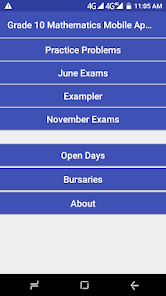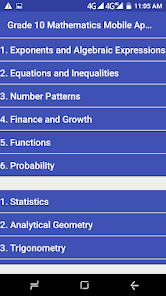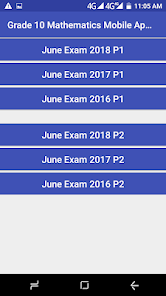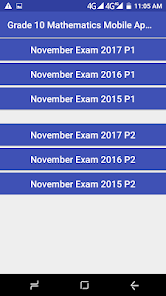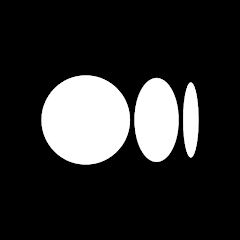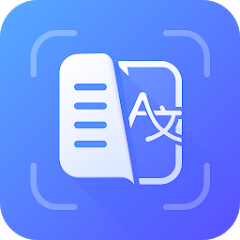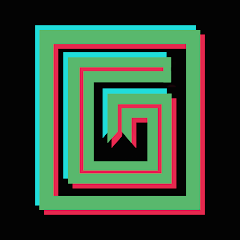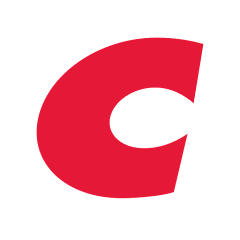Grade 10 Mathematics
JSDT SOLUTIONS
Installs
500K+
Developer
JSDT SOLUTIONS
-
Category
Education
-
Content Rating
Rated for 3+
Developer Email
Privacy Policy
https://www.jsdtsolutions.com/policy
Screenshots
What's free, and what's not?
Grade 10 Mathematics developed by JSDT SOLUTIONS is free to download for both iOS and Android devices. This educational app provides students with valuable resources and tools to enhance their understanding of mathematics without any initial cost involved.
While the app itself is free, there might be in-app purchases or subscriptions available for additional features such as advanced toolkits, premium content, or personalized learning plans. Users should also be aware of possible advertisements that could appear within the app, which are often used to support its free version. It's always a good idea to explore the settings and terms of use to understand any potential extra costs that might enhance the learning experience.
How to set it up and get started
Installation on iOS Devices: To install Grade 10 Mathematics on your iOS device, ensure your device is running on iOS version 12.0 or later. Head over to the Apple App Store and search for "Grade 10 Mathematics by JSDT SOLUTIONS." Once located, tap on the "Get" button to initiate the download. The app will require standard permissions such as access to device storage for saving progress and possibly notifications for timely reminders about learning materials. It's recommended to adjust settings for notifications and storage as per your preference once installation is complete.
Installation on Android Devices: For Android users, make sure your device is operating on Android version 6.0 or above. Navigate to the Google Play Store and search for "Grade 10 Mathematics by JSDT SOLUTIONS." Once you find the app, click "Install" to begin the download process. The app may request permissions for storage access, data usage, and notifications. It's wise to review these permissions during installation to tailor the app's functionality to your needs. Once installed, you can configure any important settings to suit your educational preferences.
How This App Works?
Step 1: Open the Grade 10 Mathematics app after installation. You'll be greeted with a clean and intuitive interface welcoming you to start your learning journey. The main dashboard showcases various sections like Lessons, Quizzes, and Practice Tests, designed for easy navigation.
Step 2: Begin by selecting the "Lessons" tab, which offers comprehensive modules on different mathematics topics. You can go through each topic at your own pace. Each lesson contains interactive examples and explanations to help solidify your understanding of the material.
Step 3: Once you feel confident with the material in the lessons, head over to the "Quizzes" section to test your knowledge. These quizzes provide an excellent way to assess your grasp of the topics, with instant feedback to enhance your learning process.
Step 4: After completing quizzes, make use of the "Practice Tests" provided. These are structured to resemble exam scenarios, offering a practical way to review what you've learned. Keep track of your scores to monitor your progress over time.
Step 5: Finally, explore the "Resources" section for additional support materials such as formula sheets, past exam papers, and tips for effective studying. Use these resources to deepen your understanding and prepare thoroughly for exams.
Practical Advice For Better Use
Tip 1: Take advantage of the app's offline mode feature. Once you've downloaded the lessons, you can study without an internet connection, making it perfect for learning on the go. Be sure to download any quizzes or tests you may want to work on offline.
Tip 2: Set personal reminders within the app to maintain a consistent study schedule. Notifications can be configured to remind you to study specific topics or take practice quizzes daily, ensuring steady progress over time.
Tip 3: Use the app's detailed analytics feature to review your performance. This tool helps identify areas of strength and weakness so you can focus your efforts more efficiently. Regularly check these insights to adapt your learning strategy accordingly.
Previous Apk Versions
Recommended Apps
![]()
Medium
A Medium Corporation4.6![]()
TuneIn Radio: News, Music & FM
TuneIn Inc4.7![]()
PlayerPro DSP pack
BlastOn SA4.4![]()
Call App:Unlimited Call & Text
Call Recorder by Call Team4.2![]()
Autolist: Used Car Marketplace
Autolist, Inc.4.5![]()
AirScreen - AirPlay & Cast
Ionitech2.8![]()
Bring! Grocery Shopping List
Bring! Labs AG4.3![]()
GOTit - Social Shopping
GOTit Inc4.3![]()
Translens Photo Translation
Findout World Inc3.9![]()
Wheels | Private Rentals
micromobility.com, Inc3.2![]()
Roadtrippers - Trip Planner
Roadtrippers3.5![]()
DMV Practice Test
Avance Digital0![]()
Gay Meter - no offence
tharunoptimus4.8![]()
Dominion Energy
Dominion Energy Services Inc3.6![]()
Lie detector-Truth polygraph
Prank apps & Joke apps - Herdoza Studio3.9
You May Like
-
![]()
Travelzoo
Travelzoo4.5 -
![]()
Live Wallpapers 3D
Joy Wallpaper5 -
![]()
RoadReady
Safe Roads Alliance, Inc.2.6 -
![]()
Voice Recorder: Sound Recorder
HD Camera4.6 -
![]()
DripArt: Photo Editor App
Lyrebird Studio4.4 -
![]()
Fast Scanner - PDF Scan App
Cool Mobile Solution4.6 -
![]()
GALATEA: Novels & Audiobooks
Inkitt GmbH4.4 -
![]()
Smart AudioBook Player
Books Software4.8 -
![]()
Costco Wholesale
Costco Wholesale4.7 -
![]()
SBS On Demand
SBS Corporation2.2 -
![]()
Funny Ringtones
Nice Ringtones4.2 -
![]()
hi5 - meet, chat & flirt
Ifwe Inc.4.5 -
![]()
TV Cast for Chromecast
EVOLLY.APP3.5 -
![]()
Speech Blubs: Language Therapy
Blub Blub Inc.4.5 -
![]()
Photo Editor Pro - Polish
InShot Inc.4.8
Disclaimer
1.Allofapk does not represent any developer, nor is it the developer of any App or game.
2.Allofapk provide custom reviews of Apps written by our own reviewers, and detailed information of these Apps, such as developer contacts, ratings and screenshots.
3.All trademarks, registered trademarks, product names and company names or logos appearing on the site are the property of their respective owners.
4. Allofapk abides by the federal Digital Millennium Copyright Act (DMCA) by responding to notices of alleged infringement that complies with the DMCA and other applicable laws.
5.If you are the owner or copyright representative and want to delete your information, please contact us [email protected].
6.All the information on this website is strictly observed all the terms and conditions of Google Ads Advertising policies and Google Unwanted Software policy .