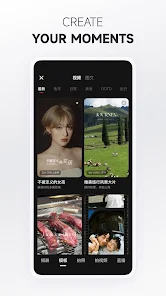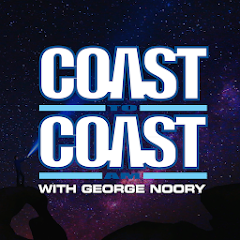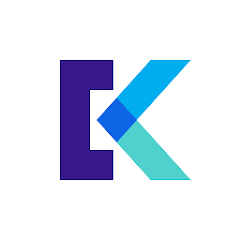REDnote—小红书国际版
行吟信息科技(上海)有限公司
Installs
10M+
Developer
行吟信息科技(上海)有限公司
-
Category
Social
-
Content Rating
Rated for 12+
Developer Email
Privacy Policy
https://agree.xiaohongshu.com/h5/terms/-1/419
Screenshots
What's free, and what's not?
REDnote—小红书国际版 is free to download, allowing users to explore its engaging features without any initial cost. You can easily snag the app from the respective app stores for iOS and Android devices, enjoying a wide range of social sharing and content creation without opening your wallet.
While the app is free to use, it may offer in-app purchases or subscriptions for premium features, additional content, or enhanced user experience. Additionally, users may encounter ads within the app. These optional purchases are designed to enrich your usage but can be entirely ignored if you prefer to maintain a no-cost experience. Explore REDnote's vibrant community and content seamlessly, whether you decide to invest in extras or not!
How to set it up and get started
Installation on iOS Devices: To install REDnote—小红书国际版 on your iOS device, ensure you're running iOS version 10.0 or later. Head to the Apple App Store, search for "REDnote—小红书国际版", and tap on the "Get" button. If prompted, authenticate the download with your Apple ID or fingerprint. During installation, the app may request permissions to access your camera, microphone, and location services for a complete user experience. Confirm these permissions to unlock the app's full functionality.
Installation on Android Devices: Ensure your Android device is running version 5.0 or later to install REDnote—小红书国际版. Navigate to the Google Play Store, search for the app name, then press the "Install" button. You might need to agree to some permissions, allowing the app access to your camera and location. Adjust your settings to enable notifications for updates or interactions within the app, and you'll be ready to explore!
How This App Works?
Step 1: Once installed, open REDnote—小红书国际版 to discover its beautifully streamlined interface. The app welcomes you with a vibrant home screen showcasing trending posts and popular creators. Users can swipe vertically to move through content, revealing a diverse range of media.
Step 2: Begin by setting up your profile. Tap on the user icon located at the bottom right to access your profile page. Here, you can customize personal details, upload a profile picture, and link accounts from other social media platforms, if preferred.
Step 3: Explore the search functionality by selecting the magnifying glass icon. This feature lets you discover exciting content and users by keyword, tag, or category. It's an excellent way to delve deeper into your interests.
Step 4: To create your own post, tap the "Create" button—a prominent icon generally situated at the bottom center of the screen. You can choose from various content types like photos, short videos, or text notes. Enhance your creations with filters and stickers to boost engagement.
Step 5: Engage with the community by liking, commenting, and sharing posts. Tap the heart icon to like, or select the comment bubble for discussions. The share button lets you forward interesting posts to your other social media feeds or friends directly within the app.
Practical Advice For Better Use
Tip 1: Experiment with filters and editing tools available within the app to make your content standout. Learning these features can significantly enhance the visual appeal of your posts.
Tip 2: Follow active users and engage with trending hashtags to be part of vibrant conversations and communities. This interaction not only boosts visibility but also keeps you informed on popular topics.
Tip 3: Consider setting notifications to keep track of interactions or updates. This ensures that you're promptly informed when someone comments or likes your posts, fostering closer community connections and enhancing your social networking experience.
Previous Apk Versions
Recommended Apps
![]()
U: TV Series Stream on Demand
UKTV Media Ltd3.7![]()
PDF Scanner - Document Scanner
Tools & Utilities Apps4.8![]()
PhotoTune - AI Photo Enhancer
Vyro AI4.5![]()
The RealReal
The RealReal0![]()
Lemon8 - Lifestyle Community
Heliophilia Pte. Ltd.4.9![]()
Coast To Coast AM Insider
Premiere Radio Networks, Inc.4![]()
FanFiction.Net
FictionPress3.2![]()
Idol Prank Call & Chat Prank
WELLY GLOBAL PUBLISHING4.2![]()
Extra Volume Booster Equalizer
Magic Mobile Studio4.7![]()
Italo: Italian Highspeed Train
Italo S.p.A.4.7![]()
Simple Speedcheck
Internet Speed Test, Etrality4.7![]()
Beats
Apple3.7![]()
Habit Tracker
App Holdings4.4![]()
Private Photo Vault - Keepsafe
Keepsafe4.5![]()
myBuick
General Motors (GM)4.5
You May Like
-
![]()
TP-Link Deco
TP-LINK GLOBAL INC.4.6 -
![]()
mysms - Remote Text Messages
mysms - SMS App - SMS Texting from Computer4 -
![]()
Cookpad: Find & Share Recipes
Cookpad Inc (UK)4.7 -
![]()
Pushbullet: SMS on PC and more
Pushbullet4.4 -
![]()
HD Camera with Beauty Camera
Coocent4.6 -
![]()
USA Weather forecast
ID Mobile SA0 -
![]()
Mobizen Screen Recorder for LG
MOBIZEN4.2 -
![]()
Screen Mirroring - TV Miracast
Studiosoolter4.1 -
![]()
AMN Passport: Healthcare Jobs
AMN Healthcare Inc3.9 -
![]()
LG ThinQ
LG Electronics, Inc.4.5 -
![]()
NBA: Live Games & Scores
NBA Properties, Inc.4 -
![]()
Master for Minecraft Mods
Addons and Mods for Minecraft4 -
![]()
Spark Driver
Walmart3.9 -
![]()
KeepSolid VPN Unlimited
KeepSolid Inc4.2 -
![]()
Photo Collage Maker, Editor
GAM Mobile App4.2
Disclaimer
1.Allofapk does not represent any developer, nor is it the developer of any App or game.
2.Allofapk provide custom reviews of Apps written by our own reviewers, and detailed information of these Apps, such as developer contacts, ratings and screenshots.
3.All trademarks, registered trademarks, product names and company names or logos appearing on the site are the property of their respective owners.
4. Allofapk abides by the federal Digital Millennium Copyright Act (DMCA) by responding to notices of alleged infringement that complies with the DMCA and other applicable laws.
5.If you are the owner or copyright representative and want to delete your information, please contact us [email protected].
6.All the information on this website is strictly observed all the terms and conditions of Google Ads Advertising policies and Google Unwanted Software policy .