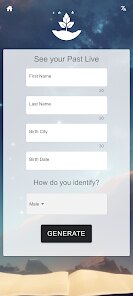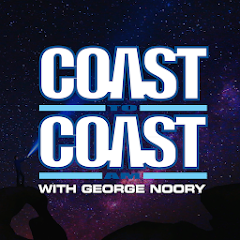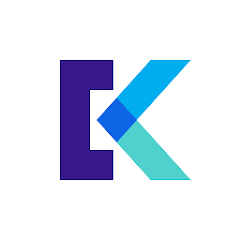PastLives
Moodlr, inc.
Installs
50K+
Developer
Moodlr, inc.
-
Category
Entertainment
-
Content Rating
Everyone
Developer Email
Privacy Policy
https://moodlr.co/en/privacy-policy/
Screenshots
What's free, and what's not?
PastLives is free to download, allowing everyone to explore its intriguing features without any initial cost. This makes it accessible for users who are curious about delving into past life analysis and personal reflections. Users can easily download the app from authorized app stores, ensuring a seamless experience right from the start.
While the app itself is free, there may be opportunities for in-app purchases that provide additional insights or personalized content. These purchases are optional and offer a way for users to enhance their experience with specialized tools. Be aware that the app may include ads, which help support its free availability. However, these ads are generally unobtrusive, allowing you to focus on your journey of exploration within the app.
How to set it up and get started
Installation on iOS Devices: PastLives is compatible with iOS devices running iOS 12.0 or later. To install, open the App Store on your device, and use the search function to find "PastLives by Moodlr, Inc." Once located, tap 'Get' to download the app. It might require some basic permissions, such as access to your internet connection and notifications. Make sure your device has enough storage space available to ensure a smooth installation. During setup, check the notification settings to customize how alerts or updates are delivered to you.
Installation on Android Devices: For Android users, PastLives supports devices running Android 8.0 and higher. Begin by opening the Google Play Store, and search for "PastLives by Moodlr, Inc." Click 'Install' to begin downloading the app. Some permissions involving internet access and device data might be requested. Verify that your device has adequate storage for the app's installation. Once installed, navigate through the initial settings to adjust notifications and other preferences to suit your needs.
How This App Works?
Step 1: Upon launching PastLives, you'll be greeted with a sleek user interface that guides you into the exploration of past life experiences. You may be prompted to create an account or log in, providing a personalized experience that saves your insights and preferences.
Step 2: Navigate through the main dashboard, where options like 'Life Analysis' and 'Explore' are readily accessible. These sections allow you to delve deeper into historical insights and personal reflections tailored to your profile.
Step 3: Select 'Life Analysis' to begin a session. The intuitive design presents questions and prompts aimed at uncovering personal revelations. As you respond, the app processes your inputs to offer tailored feedback.
Step 4: Explore the 'Discover' tab designed to provide educational content, stories, and resources related to past lives. Engaging articles and interactive media offer endless hours of exploration.
Step 5: Utilize the settings menu to customize your experience. Adjust themes and notification preferences, ensuring the app fits your unique lifestyle and interests for an enhanced user journey.
Practical Advice For Better Use
Tip 1: Leverage the 'Life Analysis' feature thoughtfully by dedicating uninterrupted time for reflection. This helps ensure your answers are genuine, enhancing the app's feedback accuracy and depth.
Tip 2: Explore community sections if available, as connecting with others can provide deeper insights and shared experiences that enrich your understanding. Participation also opens up new perspectives and discussions.
Tip 3: Regularly update your user preferences and personal info within the app settings. This keeps the analysis relevant to your evolving experiences and ensures the personalized content remains accurate and insightful as you grow.
Recommended Apps
![]()
U: TV Series Stream on Demand
UKTV Media Ltd3.7![]()
PDF Scanner - Document Scanner
Tools & Utilities Apps4.8![]()
PhotoTune - AI Photo Enhancer
Vyro AI4.5![]()
The RealReal
The RealReal0![]()
Lemon8 - Lifestyle Community
Heliophilia Pte. Ltd.4.9![]()
Coast To Coast AM Insider
Premiere Radio Networks, Inc.4![]()
FanFiction.Net
FictionPress3.2![]()
Idol Prank Call & Chat Prank
WELLY GLOBAL PUBLISHING4.2![]()
Extra Volume Booster Equalizer
Magic Mobile Studio4.7![]()
Italo: Italian Highspeed Train
Italo S.p.A.4.7![]()
Simple Speedcheck
Internet Speed Test, Etrality4.7![]()
Beats
Apple3.7![]()
Habit Tracker
App Holdings4.4![]()
Private Photo Vault - Keepsafe
Keepsafe4.5![]()
myBuick
General Motors (GM)4.5
You May Like
-
![]()
TP-Link Deco
TP-LINK GLOBAL INC.4.6 -
![]()
mysms - Remote Text Messages
mysms - SMS App - SMS Texting from Computer4 -
![]()
Cookpad: Find & Share Recipes
Cookpad Inc (UK)4.7 -
![]()
Pushbullet: SMS on PC and more
Pushbullet4.4 -
![]()
HD Camera with Beauty Camera
Coocent4.6 -
![]()
USA Weather forecast
ID Mobile SA0 -
![]()
Mobizen Screen Recorder for LG
MOBIZEN4.2 -
![]()
Screen Mirroring - TV Miracast
Studiosoolter4.1 -
![]()
AMN Passport: Healthcare Jobs
AMN Healthcare Inc3.9 -
![]()
LG ThinQ
LG Electronics, Inc.4.5 -
![]()
NBA: Live Games & Scores
NBA Properties, Inc.4 -
![]()
Master for Minecraft Mods
Addons and Mods for Minecraft4 -
![]()
Spark Driver
Walmart3.9 -
![]()
KeepSolid VPN Unlimited
KeepSolid Inc4.2 -
![]()
Photo Collage Maker, Editor
GAM Mobile App4.2
Disclaimer
1.Allofapk does not represent any developer, nor is it the developer of any App or game.
2.Allofapk provide custom reviews of Apps written by our own reviewers, and detailed information of these Apps, such as developer contacts, ratings and screenshots.
3.All trademarks, registered trademarks, product names and company names or logos appearing on the site are the property of their respective owners.
4. Allofapk abides by the federal Digital Millennium Copyright Act (DMCA) by responding to notices of alleged infringement that complies with the DMCA and other applicable laws.
5.If you are the owner or copyright representative and want to delete your information, please contact us [email protected].
6.All the information on this website is strictly observed all the terms and conditions of Google Ads Advertising policies and Google Unwanted Software policy .