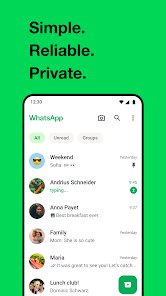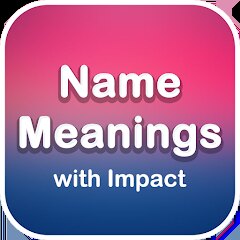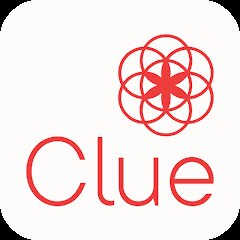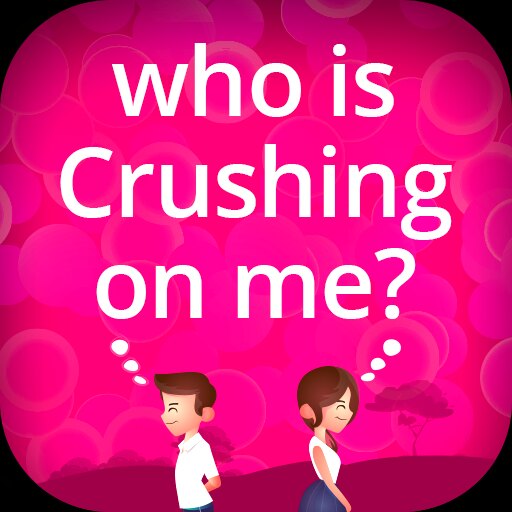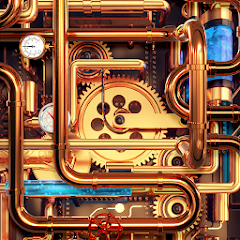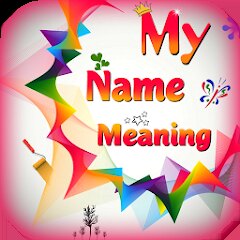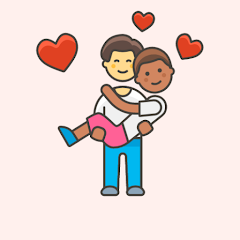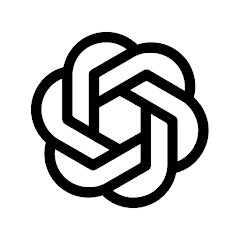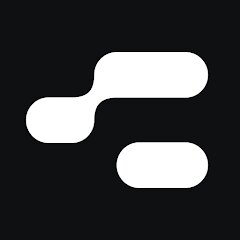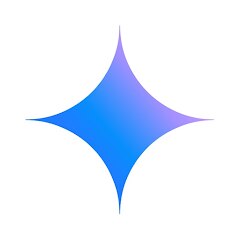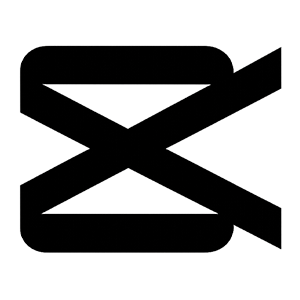Installs
10B+
Developer
WhatsApp LLC
-
Category
Social
-
Content Rating
Everyone
Developer Email
Privacy Policy
https://www.whatsapp.com/legal/privacy-policy
Screenshots
Expert Review
When you first fire up WhatsApp Messenger, you're diving into a world of seamless communication. This app, a staple in the social and messaging domain, greets you with a clean and straightforward interface. You start with a prompt to register your account using your phone number—a simple process that feels as intuitive as sending a text. No clutter; just a cozy home screen populated by your most recent chats. Once you're in, every corner of the app appears warmly familiar, like the comforting predictability of your favorite coffee spot. Immediately, the all-too-familiar green circle in the lower right invites you to start a new chat or group. It's like being handed a blank canvas alongside a palette of vibrant, engaging conversations. Feeling chatty yet?
Getting into the thick of things, the core features of WhatsApp are delightfully easy to navigate. You'll find that sending a message or sharing images, voice notes, and videos happens with a swift tap. Everything revolves around chats, and the app smartly organizes them while allowing users to archive or pin important ones. One of my favorites is how media is bundled in a gallery-like view—it's clean and just makes sense. If you're keen on customizing your messaging experience, there's a plethora of options: change chat wallpapers, manage notification preferences, or create WhatsApp statuses that temporarily showcase your current thoughts or snapshots. Media sharing is a breeze; you can forward photos, send PDFs, or even share locations with just a few taps. And let's not forget the charm of the voice calling feature, which is surprisingly robust and crystal clear, even over patchy connections. Oh, and when you're feeling secretive or just don't want to be bothered, you can easily toggle your online status and read receipts.
Compared to other messaging apps I've used, WhatsApp Messenger shines in its balance of functionality and simplicity. There's no overwhelming array of features vying for your attention. Unlike some apps that bombard you with unnecessary, complex tabs and settings, WhatsApp keeps things streamlined with only the essentials on display. This no-frills approach empowers users to focus on their communication, making it feel almost intimate. It's a homage to the saying, "less is more," and in this digital age, that's a pretty refreshing sentiment. WhatsApp doesn't shout; it whispers, and that, in turn, manages to make our conversations louder and clearer. It's a triumph in user-centered design that just feels right.
Key Functional Highlights
- End-to-End Encryption 🔒 - Every message, call, photo, and video is securely locked, ensuring it stays private between you and the intended recipient.
- Voice & Video Calling 📞🎥 - With just a tap, connect with your contacts across the globe using crystal clear, stable voice and video calls, right from your chat screen.
- Status Updates 📢 - Share fleeting updates with your contacts via photo, video, or text that vanish after 24 hours, giving you a space to express without permanence.
- WhatsApp Web 💻 - Take your chatting habits onto your computer screen, making typing lengthy messages incredibly easy with your keyboard and large screen.
- Group Chat Dynamics 👥 - Engage in conversations with up to 256 friends or family, customizing notifications and nicknames for the ultimate personalized experience.
Advantages & Benefits
- Simplicity at Its Best 😌 - Navigating WhatsApp feels like a day at the beach; the layout is clear-cut, ensuring even the least tech-savvy users find their way with ease.
- Security First Approach 🛡️ - Knowing that all communications are end-to-end encrypted is like having a delicious secret recipe that only friends can share.
- Cross-Platform Availability 🌍 - Whether on your phone or computer, WhatsApp's availability means you're never too far away from staying in the loop, regardless of device preference.
Areas for Improvement
- Media Sharing Limitations 📲 - While sharing media is straightforward, the app limits the file size, which can be a bane when you're trying to send high-quality videos or large files.
- Limited Customization Options 🎨 - Though it offers some personalization features, such as changing wallpapers, the overall customization might feel a bit restrictive for those who love to tailor-make their digital spaces.
- Dependence on Phone Number 📞 - The requirement to tie your account to a phone number might not be ideal for everyone, especially for those who prefer using email or other identifiers.
Recommended Apps
![]()
Wallpaper 4K, HD – Wallcraft
Nebuchadnezzar DOO4.4![]()
Name Meanings with Impact
Alif Innovative Solution3.7![]()
Anime Girl Wallpapers
Wallpaper World Designs4.7![]()
Cute Wallpapers Cool Wallpaper
DevTeamIn20200![]()
AstroMatrix Birth Horoscopes
AstroMatrix4.7![]()
NeuroNation - Brain Training
NeuroNation4.7![]()
Pretty Makeup - Beauty Camera
Photo Editor Perfect Corp.4.4![]()
Clue Cycle & Period Tracker
Clue Period Tracker by BioWink4.4![]()
FaceMagic - AI Face Editor
Apero Vision Lab3.9![]()
Doodle Art: Magic Drawing App
Peaksel Games4.4![]()
Meta AI
Meta Platforms, Inc.4.7![]()
Famous Birthdays
Famous Birthdays4.1![]()
Poe - Fast AI Chat
Quora, Inc.4.7![]()
Kissing Test Calculator
We Love pranks3![]()
Secret Crush Detector App
Hopeitz Software4.8
You May Like
-
![]()
Facebook
Meta Platforms, Inc.4 -
![]()
Cool Wallpapers HD Steampunk
Live Wallpapers and Emoji Keyboard Themes4.4 -
![]()
4D Live Wallpaper–HD Wallpaper
ZERO Tech4.5 -
![]()
AI Chatbot - Nova
ScaleUp4.7 -
![]()
NeuroNation - Brain Training
NeuroNation4.7 -
![]()
Mivo: Face swap video bride
Mivo studio4.3 -
![]()
Instagram
Instagram3.9 -
![]()
Zootopia 2 Stickers & Emojis
Disney0 -
![]()
NAMA: Flower language keyboard
Andromeda App3.7 -
![]()
Lethal Love: a Yandere game
AniByte!4.4 -
![]()
My Name Meaning
Capital Aerrow0 -
![]()
The Prank App - Funny Sounds
Apps from da Woodz4.5 -
![]()
Live Wallpaper- 4k Backgrounds
DEHA4.6 -
![]()
Funny Gay Test
Test Master Lab4.2 -
![]()
Poe - Fast AI Chat
Quora, Inc.4.7
Disclaimer
1.Allofapk does not represent any developer, nor is it the developer of any App or game.
2.Allofapk provide custom reviews of Apps written by our own reviewers, and detailed information of these Apps, such as developer contacts, ratings and screenshots.
3. All trademarks, registered trademarks, product names and company names or logos appearing on the site are the property of their respective owners.
4.Allofapk abides by the federal Digital Millennium Copyright Act (DMCA) by responding to notices of alleged infringement that complies with the DMCA and other applicable laws.
5.If you are the owner or copyright representative and want to delete your information, please contact us [email protected].
6.All the information on this website is strictly observed all the terms and conditions of Google Ads Advertising policies and Google Unwanted Software policy.
7.Allofapk.com is an independent, information-only website which is 100% free to all the users.