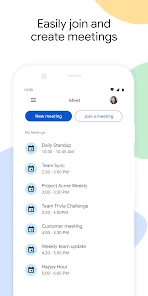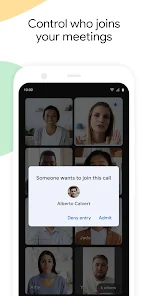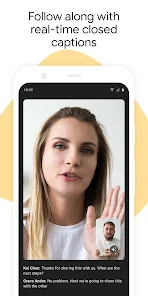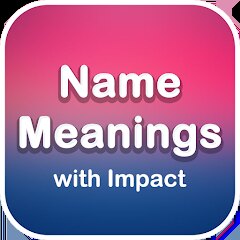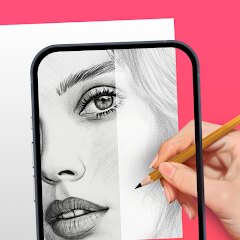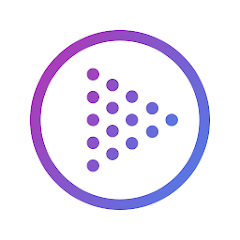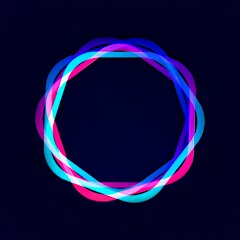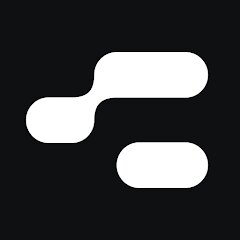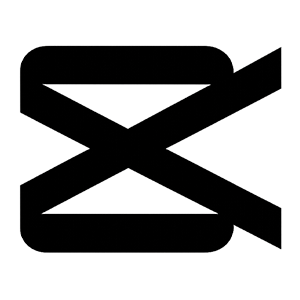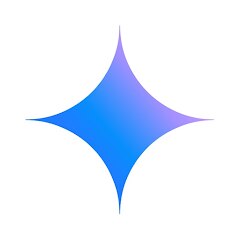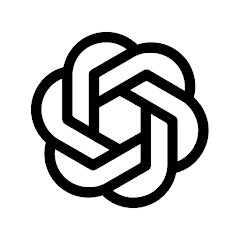Installs
500,000,000+
Developer
Google LLC
-
Category
Business
-
Content Rating
Rated for 3+
Developer Email
Privacy Policy
http://www.google.com/policies/privacy
Screenshots
Expert Review
Google Meet is like the modern-day transporter for all your virtual meeting needs, seamlessly bridging gaps and fostering communication, no matter how many miles separate you from your colleagues or friends. When you first open the app, you’re welcomed into a clean and crisp interface, characteristic of Google’s simplistic yet functional design ethos. The onboarding process isn’t cumbersome at all – a sigh of relief for those of us who dread complicated sign-ups. You can hop in using your Google account in just a few taps, ensuring it's as hassle-free as your favorite pair of worn-in shoes. Right off the bat, the homepage is straightforward; there’s no overwhelming menu to wade through. You’ve got options right at your fingertips: “New Meeting,” “Join with a Code,” and a nifty calendar view to see what virtual gatherings await you. It’s all about getting you connected ASAP, no fluff required.
Once you dive into the features, you’ll notice that Google Meet is the epitome of user-friendly. Interaction with the app revolves around simple taps and a few swipes here and there. Starting a meeting is as easy as picking your favorite show on Netflix—tap "New Meeting," and you’re set. You can track your upcoming scheduled meetings with ease, thanks to Google Calendar integration that feels as natural as a summer's breeze. The app doesn’t bombard you with unnecessary options. Instead, it quietly handles background tasks for you, like keeping your list of meetings synced across devices. In-meeting controls are intuitive too; you can toggle your mic and camera on or off with one finger, and there’s a neat hand-raise feature if you want to make a point without disrupting the flow.
Compared to other video conferencing apps out there, Google Meet shines with its simplicity and effectiveness. It doesn’t drown you in settings and buttons you’ll rarely use, unlike Zoom, which can feel a bit like flying a plane when you only wanted to take a spin around the neighborhood. Google Meet focuses on making virtual meetings as straightforward as possible, skipping the clutter and emphasizing the essentials – how refreshing! The app’s interface is notably intuitive, setting it apart from its more convoluted counterparts. It’s almost like having a no-nonsense friend who always cuts to the chase, reminding you of what’s important without the extra bells and whistles. This makes Google Meet not just another video conferencing tool, but perhaps your most reliable teammate.
Key Functional Highlights
- Instant Meetings 🚀: You can start a meeting with just one tap, making last-minute virtual get-togethers super easy.
- Simplified Controls 🎛️: The intuitive interface allows you to mute/unmute and enable/disable video effortlessly, without any guesswork.
- Seamless Syncing 🔄: Thanks to tight integration with Google Calendar, you’ll never miss a meeting – everything syncs like magic across your devices.
- Screen Sharing 🖥️: Need to present something? Share your screen with a simple click, bringing collaboration to life in seconds.
- Hand Raise Feature 🙋: Want to ask a question during a meeting? Use the hand raise option to politely make your point without interrupting.
Advantages & Benefits
- Simplicity 🙌: The app’s straightforward design means you spend less time figuring out how to use it and more time actually talking to people.
- Integration Magic ✨: Because it’s wrapped up neatly with Google and its suite, tasks like scheduling meetings feel like second nature – no complex steps required.
- Stable Connections 🔗: In a world where internet connections can be hit or miss, Google Meet does a stellar job of maintaining smooth, hiccup-free calls.
Areas for Improvement
- Feature Depth 📉: While simplicity is excellent, some users might crave more advanced features for sophisticated virtual meetings.
- Customization Options 🎨: There’s room for more personalization, like custom backgrounds, which could make the app more fun.
- Participant Limit 🚷: Larger meetings can be a pain since Google Meet caps the number of participants, potentially limiting its use for bigger groups.
Recommended Apps
![]()
Home AI - AI Interior Design
HubX4.6![]()
Transparent Live Wallpaper
R Apps Studio4.4![]()
Perplexity - Ask Anything
PerplexityAI4.7![]()
Kpop Idol Simulator
Brain Freezing3.8![]()
3D Live wallpaper - 4K&HD
ZERO Tech4.3![]()
Themepack - App Icons, Widgets
YoloTech4.8![]()
Picsart AI Photo Editor, Video
PicsArt, Inc.4.1![]()
Elf Cam : Santa's elf tracker
Scibble LLC3.7![]()
Call Santa Claus: Prank Call
Jaadoo Studio0![]()
Name Meanings with Impact
Alif Innovative Solution3.7![]()
Get FFF Daily Diamonds Tips
Reallust Softech0![]()
Lip Fall Challenge: Fun Filter
Braly JSC0![]()
DeepSeek - AI Assistant
DeepSeek4.2![]()
Doodle Master - Glow Art
Hydodo4.5![]()
Zodiac & Horoscope: CosmicVibe
Mysterious Apps LLC4.7
You May Like
-
![]()
AR Drawing: Sketch & Paint
AR Drawing4.3 -
![]()
Kpop Fans Demon Hunter Wallpap
JHNStudio4.3 -
![]()
Google Meet (original)
Google LLC3.9 -
![]()
Intimate - AI Girlfriend
Growing Pains LLC4.1 -
![]()
Heaven: Gay & LGBT+ Dating
Paradiz Social Ltd3.2 -
![]()
Sun Signs: Horoscopes
horoscope.com4.3 -
![]()
TouchTunes: Live Bar JukeBox
Touchtunes Interactive Networks3.2 -
![]()
Tap Challenge - Funny Filter
Andromeda App0 -
![]()
4D Live Wallpaper–HD Wallpaper
ZERO Tech4.5 -
![]()
Kpop Idol Simulator
Brain Freezing3.8 -
![]()
Planner 5D: Home Design, Decor
Planner 5D4.1 -
![]()
Walloop - Live Wallpapers
Walloop4.5 -
![]()
FaceApp: Perfect Face Editor
FaceApp Technology Ltd4.4 -
![]()
ImagineArt: AI Art & Design
Vyro AI4.3 -
![]()
Animal Call&Chat: Music Prank
JUMBO GAMES Studio4.7
Disclaimer
1.Allofapk does not represent any developer, nor is it the developer of any App or game.
2.Allofapk provide custom reviews of Apps written by our own reviewers, and detailed information of these Apps, such as developer contacts, ratings and screenshots.
3.All trademarks, registered trademarks, product names and company names or logos appearing on the site are the property of their respective owners.
4. Allofapk abides by the federal Digital Millennium Copyright Act (DMCA) by responding to notices of alleged infringement that complies with the DMCA and other applicable laws.
5.If you are the owner or copyright representative and want to delete your information, please contact us [email protected].
6.All the information on this website is strictly observed all the terms and conditions of Google Ads Advertising policies and Google Unwanted Software policy .