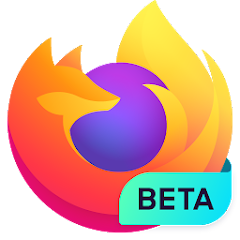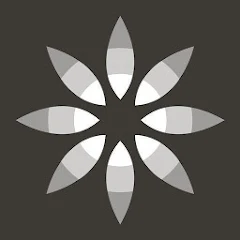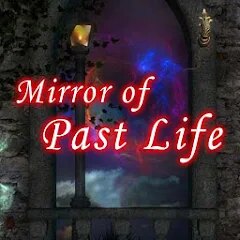Installs
1M+
Developer
Pochinene Co Ltd
-
Category
Productivity
-
Content Rating
Everyone
Developer Email
Privacy Policy
https://sites.google.com/view/pdfviewerforand/home
Screenshots
Expert Review
PDF Viewer For Android by Pochinene Co Ltd serves as a straightforward mobile document management tool, designed to handle the essential task of opening and reading PDF files directly on your Android device. Its core functionality centers on providing a reliable, no-frills viewing experience for users who need quick access to their documents without complex setup or advanced editing requirements. The app successfully addresses the fundamental need for portable document accessibility, allowing students, professionals, and casual users to carry their PDFs without relying on desktop applications.
The core viewing features perform adequately for basic needs. Pages render correctly, zoom functionality works smoothly, and navigation between pages is responsive. While the app lacks sophisticated annotation tools found in premium alternatives, its simplicity becomes its strength for users seeking purely viewing capabilities. Additional features like basic search and bookmarking add modest value by helping users locate specific content within documents. Through personal use, I found it particularly helpful for quickly referencing instruction manuals and reviewing presentation slides during commutes, solving the immediate problem of accessing work documents while away from my desk.
I would primarily recommend this app to Android users with straightforward PDF viewing requirements. It's most useful for scenarios where you need to reference documents temporarily or read PDFs on the go without needing to edit, annotate, or extensively interact with the content. Students reviewing lecture notes, professionals checking reports during travel, or anyone needing occasional PDF access will find it serves their basic needs effectively.
Key Functional Highlights
- 📱 Reliable PDF rendering engine that maintains document formatting across various file types
- 📱 Intuitive zoom controls with smooth pinch-to-zoom functionality and automatic text reflow
- 📱 Basic navigation features including swipe gestures between pages and thumbnail overview
- 📱 Search functionality that helps locate specific text within documents quickly
Advantages & Benefits
- 👍 Lightweight application with minimal storage footprint on your device
- 👍 Straightforward interface that requires virtually no learning curve
- 👍 Stable performance without significant lag or crashing during use
- 👍 Free access to core viewing features without mandatory subscriptions
Areas for Improvement
- 👎 Limited annotation capabilities compared to more full-featured alternatives
- 👎 Missing advanced features like form filling, digital signatures, or text highlighting
- 👎 Occasional slower loading times with particularly large or complex PDF files
- 👎 Basic file management system that lacks organizational tools for multiple documents
Recommended Apps
![]()
OMRON connect
Omron Healthcare Inc4.4![]()
Journie Rewards
Parkland Corporation4.2![]()
HBO Max: Stream TV & Movies
WarnerMedia Global Digital Services, LLC2.8![]()
Kasa Smart
TP-Link Corporation Limited4.6![]()
Body Editor - AI Photo Editor
Photo Editor & Collage Maker4.8![]()
BFF Friendship Test
DH3 Games4.3![]()
WPS Office-PDF,Word,Sheet,PPT
WPS SOFTWARE PTE. LTD.4.7![]()
Santa's Naughty List App
Steven J Q McAnena3.6![]()
Allstate Mobile
Allstate Insurance Co.3.9![]()
Unfollow for Instagram - Non f
Team Unfollow3.7![]()
Luvy: My 2025 Prediction
TechStar Utilities0![]()
Ghost Detector Real Life Radar
Spot Among Party4.3![]()
BFF Test: Quiz Your Friends
Happy-verse4.6![]()
MLB Ballpark
MLB Advanced Media, L.P.4.4![]()
Global VPN - Smart & Security
MATRIX MOBILE PTE. LTD.4
You May Like
-
![]()
U.S. Bank Access Online Mobile
U.S. Bank Mobile4 -
![]()
GoodRx: Prescription Coupons
GoodRx4.8 -
![]()
Hornet - Gay Dating & Chat
Queer Networks Inc.3.6 -
![]()
Animal Call&Chat: Music Prank
JUMBO GAMES Studio4.7 -
![]()
WhatsApp Messenger
WhatsApp LLC4.5 -
![]()
Avant Credit
Avant, LLC4.4 -
![]()
TikTok
TikTok Pte. Ltd.4.1 -
![]()
APMEX: Buy Gold & Silver
APMEX Inc4.7 -
![]()
Firefox Beta for Testers
Mozilla4.5 -
![]()
adidas
adidas4.7 -
![]()
Celebrity Prank Call & Chat
DINO Global LTD4.6 -
![]()
My Invisalign - Official App
Align Technology4.5 -
![]()
Depression Test
Inquiry Health LLC4.5 -
![]()
Mirror of Past Life : Magic, P
Game Palette3.3 -
![]()
DailyPay On-Demand Pay
DailyPay Inc4.6
Disclaimer
1.Allofapk does not represent any developer, nor is it the developer of any App or game.
2.Allofapk provide custom reviews of Apps written by our own reviewers, and detailed information of these Apps, such as developer contacts, ratings and screenshots.
3.All trademarks, registered trademarks, product names and company names or logos appearing on the site are the property of their respective owners.
4. Allofapk abides by the federal Digital Millennium Copyright Act (DMCA) by responding to notices of alleged infringement that complies with the DMCA and other applicable laws.
5.If you are the owner or copyright representative and want to delete your information, please contact us [email protected].
6.All the information on this website is strictly observed all the terms and conditions of Google Ads Advertising policies and Google Unwanted Software policy .