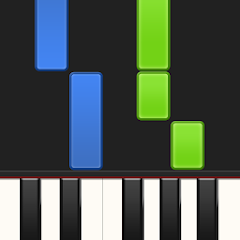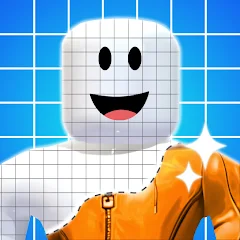Installs
50M+
Developer
Photo Editor & Collage Maker
-
Category
Video Players & Editors
-
Content Rating
Rated for 3+
Developer Email
Privacy Policy
https://inshot.cc/website/collage/policy.html?app=Body%20Editor
Screenshots
Expert Review
When you first open the Body Editor - AI Photo Editor app, you're immediately plunged into a sea of possibilities for perfecting those cherished snapshots. Developed by Photo Editor & Collage Maker, this app fits snugly into the image editing realm, with an uncomplicated launch that makes you feel at home from the get-go. After a quick, seamless login process—you can opt for email or social media credentials—you're ushered into a clean, vibrant interface that’s as visually appealing as the photos you’re about to enhance. The splash screen is like an inviting gateway to creativity, with a colorful palette and intuitive design that eagerly nudges you to start crafting your masterpiece.
The core of your experience with Body Editor revolves around its seamlessly integrated editing tools. As you journey through its features, you’ll find it wonderfully user-friendly and predominantly tap-based, with familiar gestures like pinch to zoom or drag on sliders to perfect adjustments. The app excels at letting you tweak body shapes, enhance facial features, and experiment with filters, all while remaining remarkably smooth and responsive. I particularly enjoyed the easy tracking of edits, where you can undo and redo actions without missing a beat. Newcomers won't feel overwhelmed, as each feature is intuitively placed, allowing even rookie editors to feel like seasoned pros. Whether it's a quick selfie touch-up or an elaborate photo transformation, this app has the toolkit to make it happen.
Compared to other apps I’ve dabbled in, Body Editor - AI Photo Editor feels refreshingly streamlined. For instance, unlike many editing apps that bombard you with overly complex menus, this app adopts a minimalist approach digging deep where necessary but never at the expense of user-friendliness. The anti-clutter layout ensures you focus strictly on amplifying the beauty of your photos, not wrestling with tricky navigation panels. There's a clever sense of balance between functionality and simplicity that you might not find in its competitors, making it a stellar choice for anyone seeking to edit with flair and ease.
Key Functional Highlights
- Body Transformation Magic 🪄: This feature lets you reshape bodies naturally and with precision. It’s like having a personal trainer in your pocket—minus the sweat.
- Facial Enhancement Wizardry 🧙♂️: Say goodbye to blemishes and hello to flawless skin! The app offers tools to effortlessly smooth, brighten, and even manipulate facial features to your liking.
- Vibrant Filter Variety 🎨: With a wide selection of color filters at your disposal, you can easily add mood and atmosphere to your photographs, transforming them to suit any occasion or vibe.
Advantages & Benefits
- User-Friendly Design 👍: The layout and design are intuitive, making the editing process enjoyable rather than cumbersome. There's a sense of joy in navigating through each tool with ease.
- Quality of Edits 💎: The precision and quality of the enhancements are impeccable. Every edit looks natural and visually communicative without being over-the-top.
- Quick Sharing Options 🚀: Once your creation is complete, sharing is a breeze. Direct links to social media and messaging apps mean your art is just a tap away from being showcased to the world.
Areas for Improvement
- Occasional Glitchiness 🐛: At times, the app can be a bit laggy, especially when applying extensive edits, which can slow down your creative spree.
- Feature Overload ⚙️: While a plethora of options is excellent, some users might feel overwhelmed by the sheer number available. A guide or tutorial could help smooth this out.
- Ads Distraction 📢: The presence of numerous ads can sometimes interrupt the flow of editing, somewhat detracting from the otherwise seamless experience.
Recommended Apps
![]()
Synthesia
Synthesia LLC3.9![]()
EatStreet: Local Food Delivery
EatStreet4.1![]()
Meet Mobile: Swim
ACTIVE Network, LLC4.2![]()
Find my Phone - Clap, Whistle
FunGear inc4.4![]()
FaceLab: Face Editor, Aging
Lyrebird Studio4.4![]()
Mission Lane
Mission Lane, LLC4.7![]()
Wonder - LGBTQ+ Dating App
Bumpy Inc.4.3![]()
SquareLite: Photo Editor Grid
Photo Editor Perfect Corp.4.4![]()
Cafe Rio
SunDevs3.4![]()
Gay Test - Sexuality Quizzes
Zoshi4![]()
Themepack - App Icons, Widgets
YoloTech4.8![]()
AmoLatina - Chat, Meet, Date
DMM SOLUTIONS INC.3.7![]()
Dunkin’
Dunkin' Brands, Inc.4.8![]()
iGirl: AI Girlfriend
Anima AI Ltd4![]()
Yumy - Live Video Chat
YUMY INC.4
You May Like
-
![]()
Thunder VPN - Fast, Safe VPN
Signal Lab4.7 -
![]()
Circle K
Circle K North America4.7 -
![]()
Animal Call&Chat: Music Prank
JUMBO GAMES Studio4.7 -
![]()
U.S. Bank Mobile Banking
U.S. Bank Mobile4.7 -
![]()
WeMuslim: Athan, Qibla&Quran
Metaverse Technology FZ-LLC4.7 -
![]()
SimpliSafe Home Security App
SimpliSafe Home Security Systems4.4 -
![]()
Strong Vibration App: Vibrator
HyperHype4 -
![]()
Gosund - include NiteBird
Cuco Smart4.6 -
![]()
Skins Clothes Maker for Roblox
Pixelvoid Games Ltd3.6 -
![]()
Photo Lab Picture Editor & Art
Linerock Investments LTD4.3 -
![]()
Fuel Forward
Phillips 66 Mobility4.1 -
![]()
Jason's Deli
Jason's Deli3.4 -
![]()
Shop Your Way
Shop Your Way3.5 -
![]()
Find my Phone - Clap, Whistle
FunGear inc4.4 -
![]()
Avant Credit
Avant, LLC4.4
Disclaimer
1.Allofapk does not represent any developer, nor is it the developer of any App or game.
2.Allofapk provide custom reviews of Apps written by our own reviewers, and detailed information of these Apps, such as developer contacts, ratings and screenshots.
3.All trademarks, registered trademarks, product names and company names or logos appearing on the site are the property of their respective owners.
4. Allofapk abides by the federal Digital Millennium Copyright Act (DMCA) by responding to notices of alleged infringement that complies with the DMCA and other applicable laws.
5.If you are the owner or copyright representative and want to delete your information, please contact us [email protected].
6.All the information on this website is strictly observed all the terms and conditions of Google Ads Advertising policies and Google Unwanted Software policy .