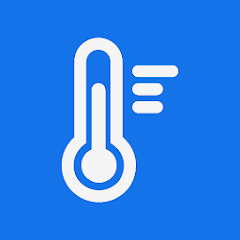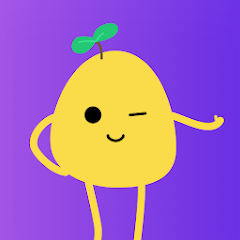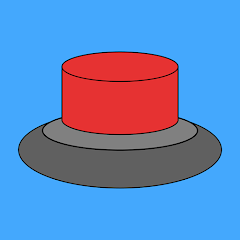Google Maps
Google LLC
Installs
10,000,000,000+
Developer
Google LLC
-
Category
Travel & Local
-
Content Rating
Rated for 3+
Developer Email
Privacy Policy
http://www.google.com/policies/privacy
Screenshots
What's free, and what's not?
Google Maps is free to download and use, providing comprehensive mapping services for users worldwide. You can enjoy features like navigation, location search, and real-time traffic updates without any cost. However, you may encounter ads within the app, particularly when browsing location-related information or business listings.
While the core functionalities are free, Google Maps also offers integration with other paid services such as Google One for enhanced storage and Google Maps APIs for developers. If you utilize these additional features or services, fees may apply. Though most users will find all the essential features accessible without needing to make a purchase, having awareness of these options can enrich your overall experience if desired.
How to set it up and get started
Installation on iOS Devices: Google Maps is compatible with iOS devices running iOS 12.0 or later. To install, open the App Store and search for 'Google Maps.' Tap the download button and wait for the app to install on your device. Once installed, open the app and allow necessary permissions such as location access to utilize its features effectively. Don't forget to check your settings to personalize notifications and app preferences.
Installation on Android Devices: Google Maps supports Android OS version 6.0 and above. To install, go to the Google Play Store and search for 'Google Maps.' Click 'Install' and wait for the app to download and set up. Ensure you grant permissions for location and storage access to maximize the app's functionality. Adjust settings if you wish to enable features like offline maps and personalized recommendations.
How This App Works?
Step 1: After launching Google Maps for the first time, you'll be greeted by the main interface, showcasing a map with a search bar at the top. If prompted, log in with your Google account for a more personalized experience. This step allows you to receive tailored recommendations and save locations.
Step 2: Begin by searching for a location using the search bar at the top. Simply type the name or address and select the correct result. You'll see a pin drop on the map, providing an overview of the area.
Step 3: For directions, tap on the 'Directions' button at the bottom. Enter your starting point and destination, and Google Maps will offer route options, complete with estimated travel time and distance.
Step 4: To explore nearby places, tap on the 'Explore' tab at the bottom. Here, you can browse categories like restaurants, hotels, and attractions tailored to your vicinity.
Step 5: If you need offline access to maps, tap the menu icon and select 'Offline maps.' Choose the area you want to download, and Google Maps will save it for future use without internet connectivity.
Practical Advice For Better Use
Tip 1: Utilize the 'Save' feature to bookmark frequently visited places, allowing quicker accessibility in your 'Saved' list. This makes it easier to organize favorite spots and plan future visits efficiently.
Tip 2: For navigation, consider enabling the 'Avoid tolls' or 'Avoid highways' options for alternative routes that suit your preferences. These settings can be adjusted while selecting your route under the 'Directions' section.
Tip 3: Google Maps' Street View feature provides a 360-degree view of locations, enhancing your understanding of places before visiting them. Simply drop the 'Street View' icon onto the map for an immersive experience.
Previous Apk Versions
Recommended Apps
![]()
Inky - Run Inkscape on Android
UserLAnd Technologies3.1![]()
Mirraw Online Shopping App
Mirraw.com3.5![]()
Six Pack in 30 Days
Leap Fitness Group4.9![]()
Funny Prank Sounds, Fart Sound
Easy To Use (OnMobi)4.5![]()
Paycom
Paycom Software, Inc.4.7![]()
Weather Thermometer
Mobiquité3.6![]()
RE/MAX® Real Estate
RE/MAX, LLC0![]()
Real Followers & Likes via Tag
Marc Atencgo LTD4.9![]()
VPN PotatoVPN - WiFi Proxy
FastPotato pte.ltd.4.6![]()
HCMToGo
Workforce Ready3.1![]()
RockMyRun - Music for Workouts
Rock My World, Inc.3.7![]()
AVG Secure VPN Proxy & Privacy
AVG Mobile4.3![]()
Quora: the knowledge platform
Quora, Inc.4.5![]()
Stop Motion Studio
Cateater3.8![]()
XFINITY TV Remote
Comcast3.2
You May Like
-
![]()
FlightView: Free Flight Tracke
OAG Aviation Worldwide Limited3.9 -
![]()
Messenger Leo All in One, Chat
Leo Legaltech Limited4.5 -
![]()
Free Music-Listen to mp3 songs
yeemusic player inc.4.5 -
![]()
BuzzFeed - Quizzes & News
BuzzFeed4.4 -
![]()
Wemoji - WhatsApp Sticker Make
Picmax4.7 -
![]()
Microsoft SharePoint
Microsoft Corporation4.5 -
![]()
Sango-Chat, Explore & Hangout
MQJC Technology4.6 -
![]()
AI Chat Open Assistant Chatbot
Smart Widget Labs Co Ltd4.4 -
![]()
Fujifilm Kiosk Photo Transfer
Fujifilm North America Corp3.7 -
![]()
Instant Voice Translate
Erudite4.7 -
![]()
How Old Do I Look - Age Camera
Lucky Studio Games4.2 -
![]()
AMC Theatres: Movies & More
AMC Theatres4.8 -
![]()
Will You Press The Button?
WillYouPressTheButton.com3.7 -
![]()
PassAndroid Passbook viewer
ligi4.1 -
![]()
Auto Click - Automatic Clicker
gc auto clicker4.7
Disclaimer
1.Allofapk does not represent any developer, nor is it the developer of any App or game.
2.Allofapk provide custom reviews of Apps written by our own reviewers, and detailed information of these Apps, such as developer contacts, ratings and screenshots.
3.All trademarks, registered trademarks, product names and company names or logos appearing on the site are the property of their respective owners.
4. Allofapk abides by the federal Digital Millennium Copyright Act (DMCA) by responding to notices of alleged infringement that complies with the DMCA and other applicable laws.
5.If you are the owner or copyright representative and want to delete your information, please contact us [email protected].
6.All the information on this website is strictly observed all the terms and conditions of Google Ads Advertising policies and Google Unwanted Software policy .