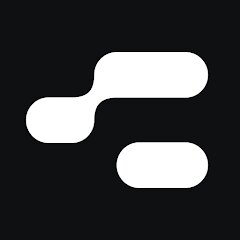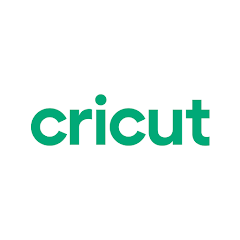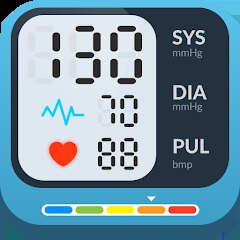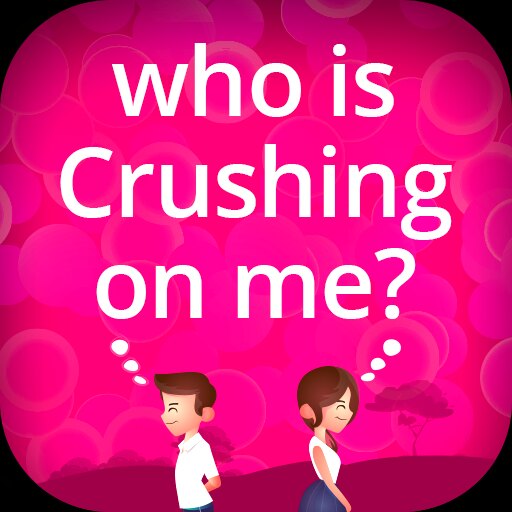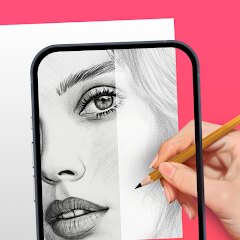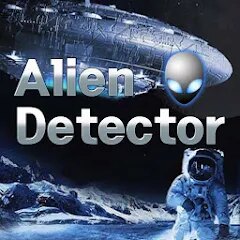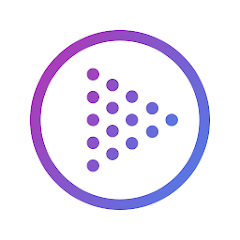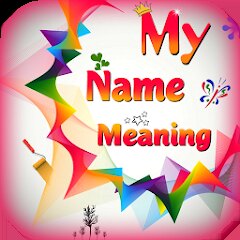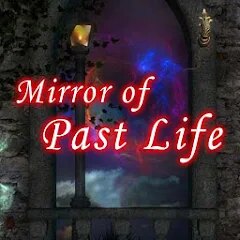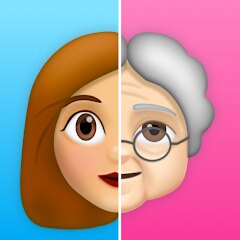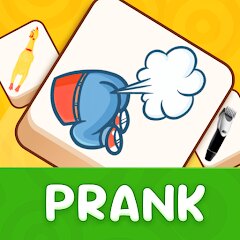How I will die - Predict death
Bimdu




Dog Prank Call & Chat
GOBEEZ YAZILIM TİCARET




The Prank App - Funny Sounds
Apps from da Woodz





Beauty Camera -Selfie, Sticker
Leopard V7





Chai: Chat AI Platform
Chai Research Corp.




Saree Photo Editor 2025 : Girl
Appwallet Technologies




Future Self Face Aging Changer
AMOBEAR TECHNOLOGY GROUP




Text Me: Second Phone Number
TextMe, Inc.




Glassdoor | Jobs & Community
Glassdoor LLC




BJ's Wholesale Club
BJ's Wholesale Club




Journie Rewards
Parkland Corporation




Santa Prank Call: Fake video
Era Global Publishing




myQ Garage & Access Control
The Chamberlain Group LLC





Halloween Call: Monster
TeH Software




Lips App - Know your Lip type
Simple App Creator




FacePlus: AI Face Editor
AMOBEAR TECHNOLOGY GROUP





Remover bg - Photo Editor
sunflower studio




Themepack - App Icons, Widgets
YoloTech





My Name Facts - Name Meaning
videostatus studio




Blood Sugar - Blood Pressure
Dreamcity Tech Solutions





Design Space: DIY with Cricut
Cricut





WhatsApp Messenger
WhatsApp LLC





GEICO Mobile - Car Insurance
GEICO Insurance





AI Voice Changer - Prankster
Vasundhara Infotech LLC





Blood Pressure - Blood Sugar
WestSoft




Amazon Shopping
Amazon Mobile LLC




Mods for Garry’s Mod
hostudio




CCleaner – Phone Cleaner
Piriform





Fingerprint Scanner App
Zen Solutions Apps




SCRUFF
Perry Street Software





Kissing Test Calculator
We Love pranks




Secret Crush Detector App
Hopeitz Software





AR Drawing: Sketch & Paint
AR Drawing




Tubi: Free Movies & Live TV
Tubi TV





Jack’d - Gay Chat & Dating
Perry Street Software





Zoom - One Platform to Connect
zoom.us




Elf Cam : Santa's elf tracker
Street Barn Ltd trading as Elf Cam





TikTok
TikTok Pte. Ltd.




FaceApp: Perfect Face Editor
FaceApp Technology Ltd




Photo Lab Picture Editor & Art
Linerock Investments LTD




adidas
adidas





Beat.ly: AI music video maker
Mivo studio





DailyPay On-Demand Pay
DailyPay Inc





Alien Detector : Alien Radar,
Game Palette




Affirm: Buy now, pay over time
Affirm, Inc





Threads
Instagram




GoFan: Buy Tickets to Events
GoFan





Monster High Fangtastic Life
Budge Studios




Desjardins Insurance Home-Auto
Desjardins





Uber - Request a ride
Uber Technologies, Inc.





TouchTunes: Live Bar JukeBox
Touchtunes Interactive Networks




My Name Meaning
Capital Aerrow




Photo Editor - Lumii
InShot Video Editor





Don't Touch My Phone AntiTheft
tappaz.studio




AI Future Baby Generator App
AI Photo Generator, AI Chat




Spotify: Music and Podcasts
Spotify AB




Smoke Photo Editor 2025
App King 786





MyHumana
Humana Inc.





Crafto
Kutumb App











Funny Prank Sounds: Fart, Horn
Lite Media





How I will die - Predict death
Bimdu




Max: Stream HBO, TV, & Movies
WarnerMedia Global Digital Services, LLC





AR Drawing: Sketch & Paint
AR Drawing




Full HD Video Player
ADevStudio




Mirror of Past Life : Magic, P
Game Palette




FestAI: Ghost Detector App
Now Tech




BFF Friendship Test
DH3 Games




Hornet - Gay Dating & Chat
Queer Networks Inc.





My Name Meaning - Name Facts
DroidX Studio




SHEIN-Shopping Online
Roadget Business PTE. LTD.





Blood Pressure - Blood Sugar
WestSoft




Old Me: AI Age & Future Aging
happy.ai.app




Monster Call: Prank Video Call
TeH Software




Crafto
Kutumb App











Dog & Cat Translator Prank
King Clover Studio




AR Drawing - Sketchar App
Braly JSC




Harbor Freight Tools
Harbor Freight Tools USA, Inc.





Neku: OC character creator
Neku Avatar Studio





Whatnot: Live Video Shopping
Whatnot Inc.





GEICO Mobile - Car Insurance
GEICO Insurance





Great Clips Online Check-in
Great Clips





PrankGen - Funny Prank Sounds
DATONG FUN





Smoke Photo Editor 2025
App King 786





Mini Games: Brainrot Challenge
Unicorn Studio Official





Zepto:10-Min Grocery Delivery*
Zepto Marketplace Private Limited




FPE OC Maker: FPE Stickers
LVT Studio





Kasa Smart
TP-Link Corporation Limited





My Name Meaning
Capital Aerrow