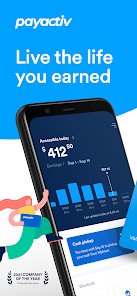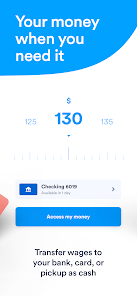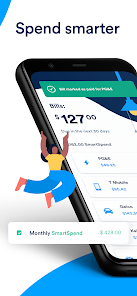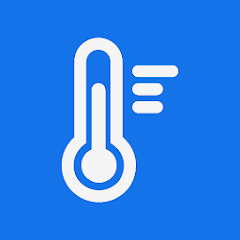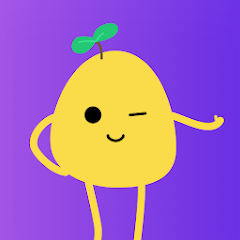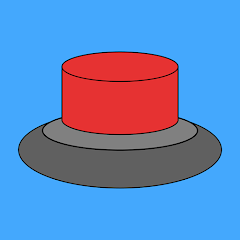Payactiv
Payactiv
Installs
500K+
Developer
Payactiv
-
Category
Finance
-
Content Rating
Rated for 3+
Developer Email
Privacy Policy
https://www.payactiv.com/privacy-policy/
Screenshots
What's free, and what's not?
Payactiv is free to download, allowing users to gain access to various financial wellness features without any initial cost. This means that you can quickly start using the app without having to worry about upfront fees. The app provides users with a convenient way to access earned wages, manage budgeting, and save money effectively.
While downloading the app is free, Payactiv does offer additional features such as instant access to earned wages, where a fee may apply. There might be optional financial services within the app that involve a subscription cost or transaction fees associated with certain services. Ads may also be present within the app to support its free usage. Users are encouraged to review the terms and conditions related to any specific service they decide to use within the app to fully understand any potential costs involved.
How to set it up and get started
Installation on iOS Devices: Payactiv is compatible with iOS devices running iOS 11.0 and later versions. To install the app, visit the App Store on your iPhone, search for 'Payactiv', and simply click the 'Get' button to start the download. The app requires access to certain permissions, including notifications for updates on transactions and account activities. When installing, you might be prompted to confirm these permissions, so it's important to allow them for optimal functionality. Once installed, check settings like location access, if prompted, to ensure seamless operation.
Installation on Android Devices: For Android devices, Payactiv supports versions 5.0 and above. To install, go to the Google Play Store and search for 'Payactiv'. Click 'Install' to begin the download process. The app may request permissions for access to your location and notifications to assist with updates and service alerts. Make sure these are set according to your preferences during installation. Once the app is installed, review settings such as battery optimization to confirm the app is functioning at its best on your device.
How This App Works?
Step 1: Launch the Payactiv app by tapping on its icon on your device's home screen. When you open the app for the first time, you'll be greeted with a welcoming screen to help you get started. You will need to sign up for an account using your email address or phone number. If you already have an account, simply click 'Sign In' and enter your credentials.
Step 2: Once logged in, take a moment to familiarize yourself with the user interface. The dashboard is designed to be intuitive, providing easy access to your available balance, recent transactions, and any upcoming payments. You'll see the main navigation menu where you can explore different sections like earned wage access, savings programs, and financial services.
Step 3: To begin using Payactiv's features, select the 'Earned Wage Access' area from the menu. Here, you'll find options to see how much of your earned wages can be accessed instantly and request transfers. Follow the on-screen instructions to initiate any transactions. Pay attention to any details about fees or transaction limits.
Step 4: Navigate to the 'Savings' section to manage your financial goals. You can set up automatic contributions and track your progress with easy-to-read graphs and summaries. This section is optimized to help you save effectively and view your account's overall growth.
Step 5: Utilize the Budgeting tools by selecting the budgeting menu option. Here, you can input your income and expenses to create a budget plan. The app will offer suggestions based on your spending patterns to help optimize your savings strategy. By categorizing your expenses, you can better understand your financial habits.
Practical Advice For Better Use
Tip 1: Take advantage of Payactiv's educational resources within the app. These sections provide valuable guidance and articles on managing finances, understanding payroll, and maximizing savings. Regularly browsing through these can enhance your understanding and help make more informed financial decisions.
Tip 2: Utilize the notification settings to keep yourself updated on important financial events. Enabling alerts for transaction completions and wage access updates can ensure you never miss key activities related to your account. Adjust these in your profile settings for tailored feedback on your financial journey.
Tip 3: Make sure to review and customize your transaction history filters. This tool allows you to view and analyze past transactions according to timeframes and categories. It's a useful feature for tracking trends in your spending and identifying areas for improvement or adjustment in your budget.
Previous Apk Versions
Recommended Apps
![]()
Inky - Run Inkscape on Android
UserLAnd Technologies3.1![]()
Mirraw Online Shopping App
Mirraw.com3.5![]()
Six Pack in 30 Days
Leap Fitness Group4.9![]()
Funny Prank Sounds, Fart Sound
Easy To Use (OnMobi)4.5![]()
Paycom
Paycom Software, Inc.4.7![]()
Weather Thermometer
Mobiquité3.6![]()
RE/MAX® Real Estate
RE/MAX, LLC0![]()
Real Followers & Likes via Tag
Marc Atencgo LTD4.9![]()
VPN PotatoVPN - WiFi Proxy
FastPotato pte.ltd.4.6![]()
HCMToGo
Workforce Ready3.1![]()
RockMyRun - Music for Workouts
Rock My World, Inc.3.7![]()
AVG Secure VPN Proxy & Privacy
AVG Mobile4.3![]()
Quora: the knowledge platform
Quora, Inc.4.5![]()
Stop Motion Studio
Cateater3.8![]()
XFINITY TV Remote
Comcast3.2
You May Like
-
![]()
FlightView: Free Flight Tracke
OAG Aviation Worldwide Limited3.9 -
![]()
Messenger Leo All in One, Chat
Leo Legaltech Limited4.5 -
![]()
Free Music-Listen to mp3 songs
yeemusic player inc.4.5 -
![]()
BuzzFeed - Quizzes & News
BuzzFeed4.4 -
![]()
Wemoji - WhatsApp Sticker Make
Picmax4.7 -
![]()
Microsoft SharePoint
Microsoft Corporation4.5 -
![]()
Sango-Chat, Explore & Hangout
MQJC Technology4.6 -
![]()
AI Chat Open Assistant Chatbot
Smart Widget Labs Co Ltd4.4 -
![]()
Fujifilm Kiosk Photo Transfer
Fujifilm North America Corp3.7 -
![]()
Instant Voice Translate
Erudite4.7 -
![]()
How Old Do I Look - Age Camera
Lucky Studio Games4.2 -
![]()
AMC Theatres: Movies & More
AMC Theatres4.8 -
![]()
Will You Press The Button?
WillYouPressTheButton.com3.7 -
![]()
PassAndroid Passbook viewer
ligi4.1 -
![]()
Auto Click - Automatic Clicker
gc auto clicker4.7
Disclaimer
1.Allofapk does not represent any developer, nor is it the developer of any App or game.
2.Allofapk provide custom reviews of Apps written by our own reviewers, and detailed information of these Apps, such as developer contacts, ratings and screenshots.
3.All trademarks, registered trademarks, product names and company names or logos appearing on the site are the property of their respective owners.
4. Allofapk abides by the federal Digital Millennium Copyright Act (DMCA) by responding to notices of alleged infringement that complies with the DMCA and other applicable laws.
5.If you are the owner or copyright representative and want to delete your information, please contact us [email protected].
6.All the information on this website is strictly observed all the terms and conditions of Google Ads Advertising policies and Google Unwanted Software policy .