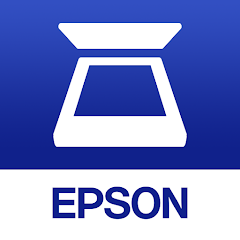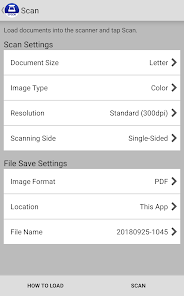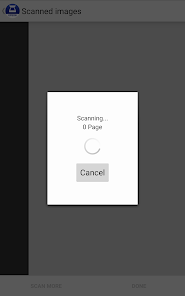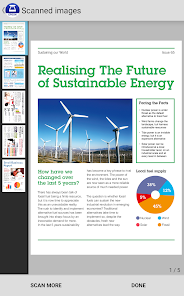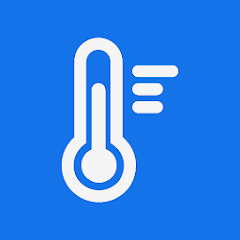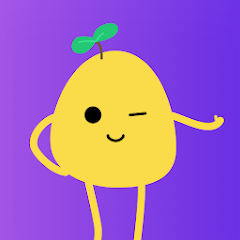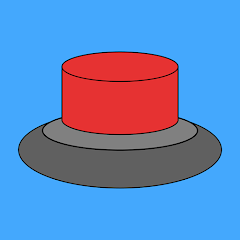Epson DocumentScan
Seiko Epson Corporation
Installs
1M+
Developer
Seiko Epson Corporation
-
Category
Productivity
-
Content Rating
Rated for 3+
Developer Email
Privacy Policy
https://support.epson.net/appinfo/documentscan/privacy/PrivacyStatement.php
Screenshots
Expert Review
Epson DocumentScan 📄✨ is a dedicated scanning app developed by the renowned Seiko Epson Corporation, catering specifically to your document scanning needs. With a sleek, user-friendly interface, this app transforms your smartphone into a powerful scanner, allowing you to easily scan, save, and share documents directly from Epson scanners 📱📤. It stands out in a sea of scanning apps due to its seamless integration with a range of Epson scanner models, making it highly reliable and efficient for personal and professional use. 🏢📑 Unlike other generic scanning apps, Epson DocumentScan emphasizes quality and precision, delivering crisp, clear scanned images directly to your device. 🚀 Whether you're scanning important business documents or cherished personal memories, this app offers an unparalleled experience. Interested in streamlining your scanning process? Download Epson DocumentScan now and witness the ease of professional-grade scanning right at your fingertips! 🎉👌
Key Functional Highlights
- 📡 Connectivity Options: The app supports a variety of connection types, including Wi-Fi and USB, for hassle-free usage with multiple Epson devices.
- 📂 File Management: Users can easily manage scanned files with custom naming options and organized folder structures, ensuring easy access and improved productivity.
- 📷 Advanced Image Correction: Incorporated image processing features automatically enhance scanned images, correcting brightness, contrast, and orientation to ensure the highest quality output.
- 🖨️ Direct Printing Options: Directly print scanned documents using compatible Epson printers, simplifying the process from scan to print.
Advantages & Benefits
- 💾 High-Resolution Output: Provides clear, high-resolution digital versions of your scanned documents that maintain the quality similar to the original.
- 🔄 Seamless Integration with Epson Devices: Offers a smooth and efficient experience specifically designed for Epson scanners, improving usability and reliability.
- 🔍 Easy-to-Use Interface: Designed with user-friendly navigation, making scanning documents straightforward and stress-free for all users.
Areas for Improvement
- 🔌 Limited to Epson Devices: The app only works with Epson scanners, restricting its utility if you own devices from other brands.
- 📵 Device Compatibility Issues: Some users may encounter compatibility issues with older models of Epson scanners, limiting functionality.
- 🌐 Connectivity Dependence: Some features require a stable internet connection, which might be a drawback for users without consistent access to Wi-Fi.
Previous Apk Versions
Recommended Apps
![]()
Inky - Run Inkscape on Android
UserLAnd Technologies3.1![]()
Mirraw Online Shopping App
Mirraw.com3.5![]()
Six Pack in 30 Days
Leap Fitness Group4.9![]()
Funny Prank Sounds, Fart Sound
Easy To Use (OnMobi)4.5![]()
Paycom
Paycom Software, Inc.4.7![]()
Weather Thermometer
Mobiquité3.6![]()
RE/MAX® Real Estate
RE/MAX, LLC0![]()
Real Followers & Likes via Tag
Marc Atencgo LTD4.9![]()
VPN PotatoVPN - WiFi Proxy
FastPotato pte.ltd.4.6![]()
HCMToGo
Workforce Ready3.1![]()
RockMyRun - Music for Workouts
Rock My World, Inc.3.7![]()
AVG Secure VPN Proxy & Privacy
AVG Mobile4.3![]()
Quora: the knowledge platform
Quora, Inc.4.5![]()
Stop Motion Studio
Cateater3.8![]()
XFINITY TV Remote
Comcast3.2
You May Like
-
![]()
FlightView: Free Flight Tracke
OAG Aviation Worldwide Limited3.9 -
![]()
Messenger Leo All in One, Chat
Leo Legaltech Limited4.5 -
![]()
Free Music-Listen to mp3 songs
yeemusic player inc.4.5 -
![]()
BuzzFeed - Quizzes & News
BuzzFeed4.4 -
![]()
Wemoji - WhatsApp Sticker Make
Picmax4.7 -
![]()
Microsoft SharePoint
Microsoft Corporation4.5 -
![]()
Sango-Chat, Explore & Hangout
MQJC Technology4.6 -
![]()
AI Chat Open Assistant Chatbot
Smart Widget Labs Co Ltd4.4 -
![]()
Fujifilm Kiosk Photo Transfer
Fujifilm North America Corp3.7 -
![]()
Instant Voice Translate
Erudite4.7 -
![]()
How Old Do I Look - Age Camera
Lucky Studio Games4.2 -
![]()
AMC Theatres: Movies & More
AMC Theatres4.8 -
![]()
Will You Press The Button?
WillYouPressTheButton.com3.7 -
![]()
PassAndroid Passbook viewer
ligi4.1 -
![]()
Auto Click - Automatic Clicker
gc auto clicker4.7
Disclaimer
1.Allofapk does not represent any developer, nor is it the developer of any App or game.
2.Allofapk provide custom reviews of Apps written by our own reviewers, and detailed information of these Apps, such as developer contacts, ratings and screenshots.
3.All trademarks, registered trademarks, product names and company names or logos appearing on the site are the property of their respective owners.
4. Allofapk abides by the federal Digital Millennium Copyright Act (DMCA) by responding to notices of alleged infringement that complies with the DMCA and other applicable laws.
5.If you are the owner or copyright representative and want to delete your information, please contact us [email protected].
6.All the information on this website is strictly observed all the terms and conditions of Google Ads Advertising policies and Google Unwanted Software policy .