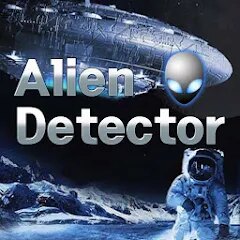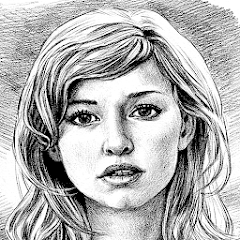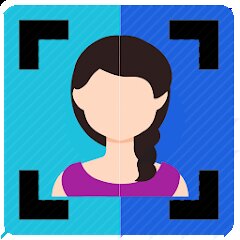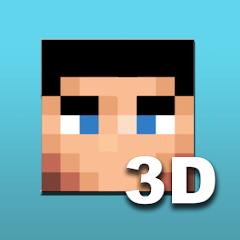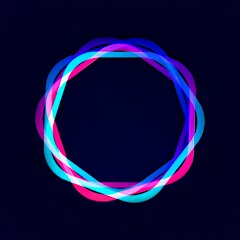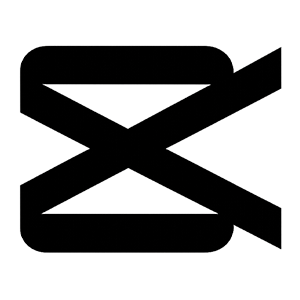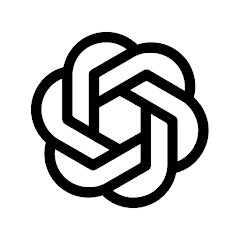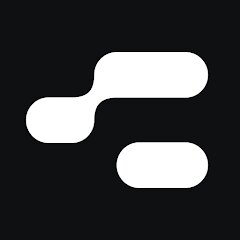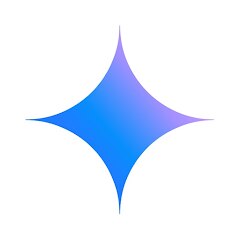Installs
5M+
Developer
CEM SOFTWARE LTD
-
Category
Entertainment
-
Content Rating
Everyone
Developer Email
Privacy Policy
https://cemsoftwareltd.com/privacyPolicy.html
Screenshots
Expert Review
My Character: Cartoon Filter is a fun and creative mobile application designed to transform your photos into charming cartoon-style illustrations. Whether you want to turn a selfie into an anime avatar, give your pet a whimsical makeover, or simply add a playful twist to your gallery, this app offers an accessible and entertaining way to reimagine your images. It’s perfect for social media enthusiasts, creative hobbyists, or anyone looking to inject a bit of lighthearted artistry into their digital presence without needing advanced editing skills.
Using the app is delightfully straightforward: simply upload a photo from your gallery or take a new one with your camera, and let the app’s AI-powered filters work their magic. Within seconds, you’ll see your image re-rendered in various cartoon styles, from classic comic book vibes to softer, watercolor-like effects. You can experiment with different filters, adjust intensity sliders for more or less stylization, and even fine-tune details like line thickness or color saturation. For the best results, make sure your photo has good lighting and a clear subject—cluttered backgrounds might not translate as neatly into the cartoon aesthetic.
I chose My Character: Cartoon Filter over similar apps because it strikes a great balance between simplicity and quality. While many cartoon filter apps either overcomplicate the process or deliver underwhelming results, this one consistently produces vibrant, recognizable transformations that retain the essence of the original photo. It doesn’t bombard you with ads or push too many in-app purchases upfront, making the experience smooth and enjoyable from the get-go. If you love personalizing your photos for profiles, memes, or just for fun, this app is a little gem worth trying.
Key Functional Highlights
- 🎨 Multiple cartoon styles: Choose from a variety of preset filters, including anime, comic, sketch, and watercolor effects to suit different moods and preferences.
- ⚙️ Customizable intensity: Adjust how strongly the filter is applied with easy sliders, giving you control over the final look without overwhelming options.
- 📸 Instant processing: Leverages efficient AI to transform photos in seconds, so you can see results quickly and experiment on the fly.
- 🖼️ High-resolution export: Save or share your cartoon creations in good quality, ensuring they look great on social media or in prints.
- 👤 User-friendly interface: Navigate the app with intuitive icons and minimal clutter, making it accessible for all age groups and skill levels.
Advantages & Benefits
- 🌈 Visually appealing results: The filters produce vibrant, clean cartoon conversions that often surpass expectations for a free app.
- 🚀 Speedy and responsive: No lag during photo uploads or processing, which keeps the experience smooth and frustration-free.
- 💡 Easy to use: Even if you’ve never used a photo editor before, the straightforward design means you’ll be creating cartoon masterpieces in no time.
Areas for Improvement
- 📵 Occasional ad interruptions: While not excessive, ads can pop up between filters or after saves, which might disrupt the creative flow for some users.
- 🎭 Limited fine-tuning: Advanced editors might wish for more granular controls over aspects like shadow detail or specific color adjustments.
- 🖼️ Inconsistency with complex images: Photos with busy backgrounds or low lighting can sometimes result in messy or less defined cartoon outputs.
Recommended Apps
![]()
Alien Detector : Alien Radar,
Game Palette4.3![]()
Codes for grow a garden
PetarApps0![]()
Famous Birthdays
Famous Birthdays4.1![]()
Makerblox - Create Skins
White Platform Studio4.2![]()
Snapchat
Snap Inc4.1![]()
Ask AI - Chat with Chatbot
Codeway Dijital4.5![]()
Spotify: Music and Podcasts
Spotify AB4.3![]()
Call Mirabel Encanto Fake Chat
Brovo developer4.6![]()
Battle Challenge: Funny Filter
Braly JSC0![]()
AI Voice Changer - Prankster
Vasundhara Infotech LLC3.7![]()
Dog & Cat Translator Prank
King Clover Studio0![]()
ThemeKit - Themes & Widgets
ThemeKit4.4![]()
ZEDGE™ Wallpapers & Ringtones
Zedge4.5![]()
Prank Call & Funny Video
TeH Software0![]()
AstroSoul: Astro Palm Reader
Appmaking LTD4.5
You May Like
-
![]()
Wallpapers HD - Backgrounds 4K
TarrySoft4.4 -
![]()
Learn to Draw Cartoon
Creative APPS3.9 -
![]()
99 Nights in the Forest
Oleg J inc.4 -
![]()
Poe - Fast AI Chat
Quora, Inc.4.7 -
![]()
BabyGenerator Guess baby face
DBAI4.7 -
![]()
Track stock for grow a garden
PetarApps1.4 -
![]()
Genral Tv | Video Player
elmahdy apps4.4 -
![]()
Chatbot AI & Smart Assistant
Codespace Dijital4.5 -
![]()
Emoji background changer
Judi Studio4.4 -
![]()
MyHeritage: Family Tree & DNA
MyHeritage.com4.4 -
![]()
Pencil Sketch
Dumpling Sandwich Software Inc.4.7 -
![]()
Pretty Makeup - Beauty Camera
Photo Editor Perfect Corp.4.4 -
![]()
Future Self - Old Age Filter
Lucky Cat Arts1.7 -
![]()
Skin Editor 3D for Minecraft
Remoro Studios4.4 -
![]()
ImagineArt: AI Art & Design
Vyro AI4.3
Disclaimer
1.Allofapk does not represent any developer, nor is it the developer of any App or game.
2.Allofapk provide custom reviews of Apps written by our own reviewers, and detailed information of these Apps, such as developer contacts, ratings and screenshots.
3. All trademarks, registered trademarks, product names and company names or logos appearing on the site are the property of their respective owners.
4.Allofapk abides by the federal Digital Millennium Copyright Act (DMCA) by responding to notices of alleged infringement that complies with the DMCA and other applicable laws.
5.If you are the owner or copyright representative and want to delete your information, please contact us [email protected].
6.All the information on this website is strictly observed all the terms and conditions of Google Ads Advertising policies and Google Unwanted Software policy.
7.Allofapk.com is an independent, information-only website which is 100% free to all the users.