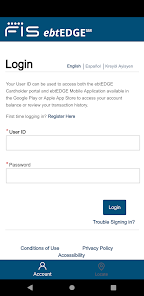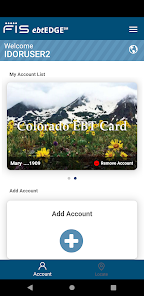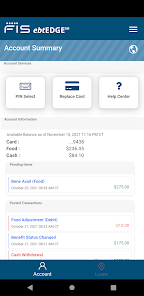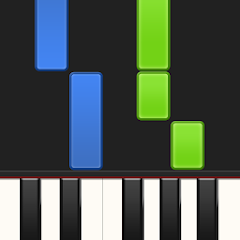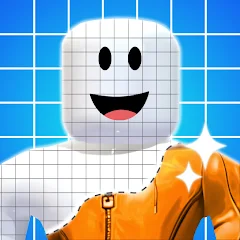Installs
1,000,000+
Developer
FIDELITY NATIONAL INFORMATION SERVICES, INC
-
Category
Finance
-
Content Rating
Rated for 3+
Developer Email
Privacy Policy
https://www.fisglobal.com/Privacy
Screenshots
Expert Review
EBTEDGE by Fidelity National Information Services, Inc. is a finance management app designed for those who need a convenient way to handle their Electronic Benefits Transfer (EBT) and other assistance programs. Opening the app feels like you've just stumbled into a cozy financial sanctuary. Once you launch it, you're greeted with a straightforward and uncluttered interface, setting the tone for what seems like an easy-to-navigate tool. The onboarding process is pretty painless: you're invited to create an account or log in using existing credentials, making the entry quick for returning users. The app asks you to link your EBT card, and within moments you're given a glimpse of your available balance right on a neat homepage dashboard. It feels like stepping into a financial command center, where everything is intuitively one tap away.
As you explore the app, you'll notice it’s crafted to maximize user interaction with minimal fuss. You can check your balance, review transaction history, and even locate nearby retailers that accept EBT with just a few swipes and taps. It’s swipe-based, and menus are not overwhelmingly excessive. For instance, when you tap on your recent transactions, you not only view the details but also catch a glimpse of spending patterns that you might not have noticed earlier. Notifications for balance updates and transaction alerts keep you looped in without feeling nagged, much like having a quiet yet attentive assistant. Oh, and discovering that you can manage multiple cards without logging out? A definite game-changer, especially if you’re someone who multitasks across different assistance programs.
In the realm of finance and benefit tracking apps, I've seen many that aim to do too much or too little. EBTEDGE stands out because it doesn’t overwhelm with unnecessary features. Unlike other apps, it doesn’t bombard you with charts and graphs that make you feel like you're in an economics class instead of managing your groceries budget. What makes EBTEDGE distinct is its laser focus on simplicity and essential functionality, prioritizing what users actually need — clarity and control over their funds. This makes it a refreshing departure from apps that treat financial management like a high-level corporate task instead of a daily life necessity.
Key Functional Highlights
- Balance Check 🏦: Quickly view your current EBT balance on the main dashboard, ensuring you’re always in the know about your available funds.
- Transaction History 📈: Dive into a detailed list of past purchases and transactions to better understand your spending habits.
- Retailer Locator 🗺️: Find nearby stores that accept EBT easily, perfect for planning your next grocery run without extra hassle.
- Multi-Card Management 📇: Seamlessly switch between multiple EBT accounts without the need to log out, making it ideal for families managing multiple benefit cards.
- Notifications 🔔: Stay updated with balance alerts and transactional notifications, so you’re never caught off guard.
Advantages & Benefits
- User-Friendly Interface 🎨: The app’s simple design makes navigating your finances feel less like a chore and more like a breeze.
- Efficient Multi-Card Feature 🚀: Managing multiple accounts without the constant login shuffle saves time and keeps things hassle-free.
- Handy Store Locator 🏪: No more guesswork when hunting for EBT-friendly retailers; this feature is both practical and timely, making shopping stress-free.
Areas for Improvement
- Limited Advanced Features 📉: For users craving in-depth analytics or budgeting tools, the app might feel a bit too basic.
- Occasional Lagging ⌛: Some users report minor delays when accessing transaction history, which can be mildly frustrating during time-sensitive moments.
- Simplistic Notifications 👂: While great for essential updates, some people might prefer more customizable alert settings for a tailored experience.
Recommended Apps
![]()
Synthesia
Synthesia LLC3.9![]()
EatStreet: Local Food Delivery
EatStreet4.1![]()
Meet Mobile: Swim
ACTIVE Network, LLC4.2![]()
Find my Phone - Clap, Whistle
FunGear inc4.4![]()
FaceLab: Face Editor, Aging
Lyrebird Studio4.4![]()
Mission Lane
Mission Lane, LLC4.7![]()
Wonder - LGBTQ+ Dating App
Bumpy Inc.4.3![]()
SquareLite: Photo Editor Grid
Photo Editor Perfect Corp.4.4![]()
Cafe Rio
SunDevs3.4![]()
Gay Test - Sexuality Quizzes
Zoshi4![]()
Themepack - App Icons, Widgets
YoloTech4.8![]()
AmoLatina - Chat, Meet, Date
DMM SOLUTIONS INC.3.7![]()
Dunkin’
Dunkin' Brands, Inc.4.8![]()
iGirl: AI Girlfriend
Anima AI Ltd4![]()
Yumy - Live Video Chat
YUMY INC.4
You May Like
-
![]()
Thunder VPN - Fast, Safe VPN
Signal Lab4.7 -
![]()
Circle K
Circle K North America4.7 -
![]()
Animal Call&Chat: Music Prank
JUMBO GAMES Studio4.7 -
![]()
U.S. Bank Mobile Banking
U.S. Bank Mobile4.7 -
![]()
WeMuslim: Athan, Qibla&Quran
Metaverse Technology FZ-LLC4.7 -
![]()
SimpliSafe Home Security App
SimpliSafe Home Security Systems4.4 -
![]()
Strong Vibration App: Vibrator
HyperHype4 -
![]()
Gosund - include NiteBird
Cuco Smart4.6 -
![]()
Skins Clothes Maker for Roblox
Pixelvoid Games Ltd3.6 -
![]()
Photo Lab Picture Editor & Art
Linerock Investments LTD4.3 -
![]()
Fuel Forward
Phillips 66 Mobility4.1 -
![]()
Jason's Deli
Jason's Deli3.4 -
![]()
Shop Your Way
Shop Your Way3.5 -
![]()
Find my Phone - Clap, Whistle
FunGear inc4.4 -
![]()
Avant Credit
Avant, LLC4.4
Disclaimer
1.Allofapk does not represent any developer, nor is it the developer of any App or game.
2.Allofapk provide custom reviews of Apps written by our own reviewers, and detailed information of these Apps, such as developer contacts, ratings and screenshots.
3.All trademarks, registered trademarks, product names and company names or logos appearing on the site are the property of their respective owners.
4. Allofapk abides by the federal Digital Millennium Copyright Act (DMCA) by responding to notices of alleged infringement that complies with the DMCA and other applicable laws.
5.If you are the owner or copyright representative and want to delete your information, please contact us [email protected].
6.All the information on this website is strictly observed all the terms and conditions of Google Ads Advertising policies and Google Unwanted Software policy .