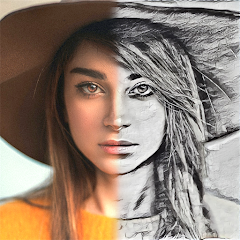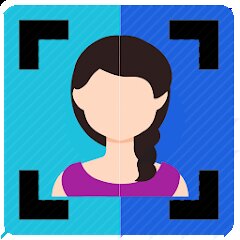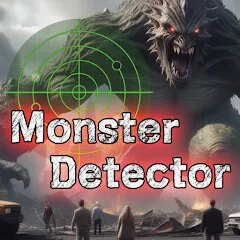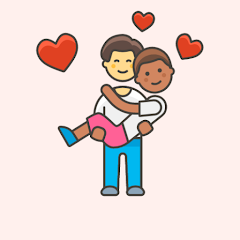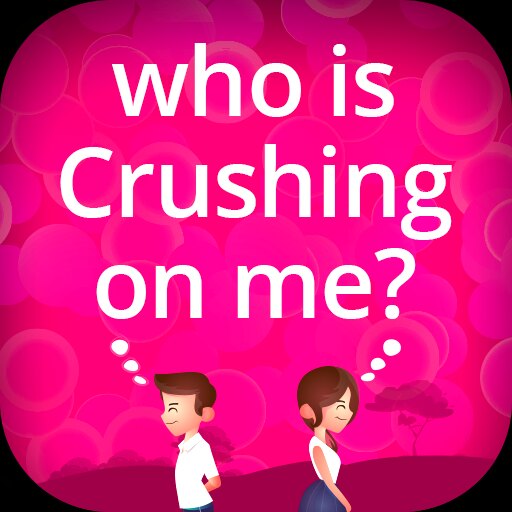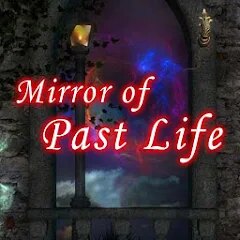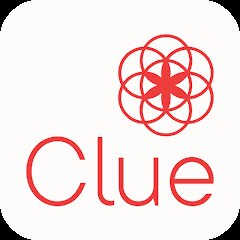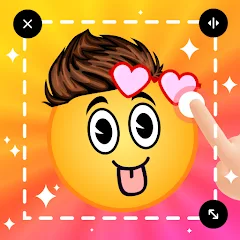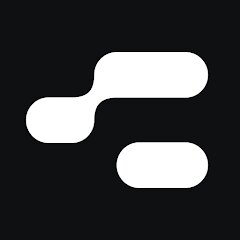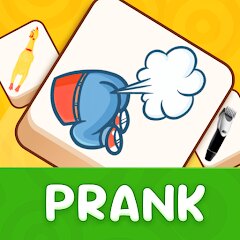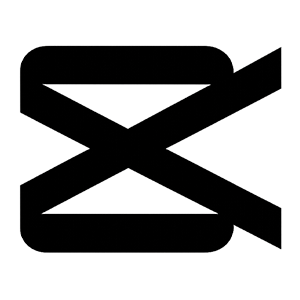Wonder - LGBTQ+ Dating App
Bumpy Inc.




Silly Sounds: Prank Sounds App
Zenspin by Mindscape Applab llc




ThemeKit - Themes & Widgets
ThemeKit




Themepack - App Icons, Widgets
YoloTech





Call Santa Claus: Prank Call
Jaadoo Studio




Zoom - One Platform to Connect
zoom.us




AR Drawing - Sketchar App
Braly JSC




Makerblox - Create Skins
White Platform Studio




Famous Birthdays
Famous Birthdays




FestAI: Ghost Detector App
Now Tech




Prank Sounds: Haircut & Taser
Mobile Innovate X




Drawify - Pencil Photo Sketch
Waitos AI




ChatOn - AI Chat Bot Assistant
AIBY Inc.




How I will die - Predict death
Bimdu




Future Self - Old Age Filter
Lucky Cat Arts





Monster Detector: Alien, Ghost
Game Palette





Affirm: Buy now, pay over time
Affirm, Inc





Funny Gay Test
Test Master Lab




Notes - Notepad, Secure Notes
PANCHHI SOLUTION





WhatsApp Messenger
WhatsApp LLC





My Name Meaning
KDR Games




Japevox - Funny Prank Sound
SecureTool




Raccoon Prank Call & Chat
TopHopStudio LTD




Secret Crush Detector App
Hopeitz Software





Mirror of Past Life : Magic, P
Game Palette




AnimalFace - face types test
Lucky Puzzle Team




FaceApp: Perfect Face Editor
FaceApp Technology Ltd




Amazon Shopping
Amazon Mobile LLC










Elf Cam : Santa's elf tracker
Scibble LLC





Fingerprint Scan
T-Bridge Technologies




Perplexity - Ask Anything
PerplexityAI





Telegram
Telegram FZ-LLC




Santa Prank Call: Fake video
Era Global Publishing




Uber - Request a ride
Uber Technologies, Inc.





Incredible Horror Music Box
Lecu




Prediction 2026: Savage Reveal
LKPixel




Lips App - Know your Lip type
Simple App Creator




Kpop Demon Draw and Coloring
Youssoft LTD




DeepSeek - AI Assistant
DeepSeek




SHEIN-Shopping Online
Roadget Business PTE. LTD.





Love Detector - Fingerprints
KOSHINA APPS




Mini Games: Brainrot Challenge
Unicorn Studio Official





Funny Ranking Filter Challenge
TriverSoft




Life Palmistry - Palm & Aging
Bluewolf Technology Limited




Spotify: Music and Podcasts
Spotify AB




TikTok
TikTok Pte. Ltd.




Gay Dating & LGBT Hookup App
Hookup Apps to Hook up Local Dating





Brain Test: Alzheimer's
Living Maples Healthy Aging




Magic Voice Changer
PerryLeeGame3




Funny Prank: Monster Sound
Mirai Global Publishing




MyFace - Nationality by face
DLMT DEV









AI Voice Changer - Prankster
Vasundhara Infotech LLC





Human to Dog Translator
Outlookdaily





Depression Test
Inquiry Health LLC





How Old Are Your Ears Fun Test
team5stars




BFF Test: Quiz Your Friends
Happy-verse





Clue Cycle & Period Tracker
Clue Period Tracker by BioWink




Dog Prank Call & Chat
GOBEEZ YAZILIM TİCARET




DIY Emoji - Sticker Maker
Braly JSC




Talkie: Soulful Character AI
SUBSUP




Affirm: Buy now, pay over time
Affirm, Inc





AI Video Art Creator - Livensa
FERASET





Bikii Cloud Game
Bikii Game Dev





Chai: Chat AI Platform
Chai Research Corp.




Clue Cycle & Period Tracker
Clue Period Tracker by BioWink




Funny Gay Test
Test Master Lab




PrankGen - Funny Prank Sounds
DATONG FUN





Themepack - App Icons, Widgets
YoloTech





Gay Meter - no offence
tharunoptimus





CapCut - Video Editor
Bytedance Pte. Ltd.




FestAI: Ghost Detector App
Now Tech




Linky AI: Chat, Play, Connect
Skywork AI Pte. Ltd.




K-Pop Girls Fashion Dress Up
cinnamonroll




Mini Games: Brainrot Challenge
Unicorn Studio Official





Halloween Call: Monster
TeH Software




Afterpay - Buy Now Pay Later
Afterpay





Elf Cam : Santa's elf tracker
Scibble LLC





Hearing Age
Mobile Solutions Tech




Funny Ranking Filter Challenge
TriverSoft




Google Chat
Google LLC




Prediction 2026: Savage Reveal
LKPixel




ZEDGE™ Wallpapers & Ringtones
Zedge





My Cartoon Character
Andromeda App





Mirror of Past Life : Magic, P
Game Palette




My Character: Cartoon Filter
CEM SOFTWARE LTD





My Name Meaning
KDR Games




Santa Prank Call: Fake video
Era Global Publishing




Fruit Doctor ASMR Surgery Game
SandBox Games Studios