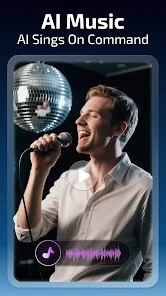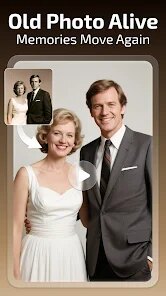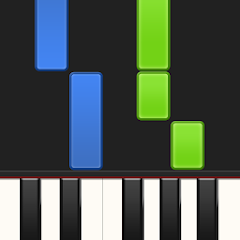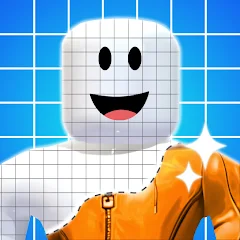Installs
100M+
Developer
Mivo studio
-
Category
Video Players & Editors
-
Content Rating
Teen
Developer Email
Privacy Policy
http://res.ufotosoft.com/aboutus/src/policy.beat.html
Screenshots
Expert Review
Beat.ly is an innovative mobile application that allows users to create professional-looking music videos in seconds using artificial intelligence. Designed for social media enthusiasts, content creators, and casual users alike, this app simplifies the video editing process by automatically syncing clips to the beat of any song. Whether you want to make a fun TikTok-style video, a montage of vacation memories, or a dynamic promotional clip, Beat.ly offers an intuitive and fast solution. The app supports a wide range of music genres and provides various visual effects, transitions, and filters to enhance the final output, making it accessible even for those with no prior video editing experience.
Using Beat.ly is straightforward and user-friendly. To get started, you simply select a song from your device’s library or choose one from the app’s built-in music collection. Next, you pick the video clips or photos you want to include—these can be from your camera roll or recorded on the spot. The AI then analyzes the rhythm and tempo of the music and automatically edits your footage to match the beats, creating a seamless and engaging video. You can further customize the result by adjusting the clip order, applying filters, adding text, or choosing from different thematic templates. For best results, try using high-quality footage and songs with a clear, consistent beat; this helps the AI perform more accurately and deliver a polished final product.
I chose Beat.ly over other similar apps because of its powerful yet simple AI integration, which genuinely saves time and reduces the learning curve associated with traditional video editors. While there are other apps that offer music video features, Beat.ly stands out with its smooth automatic beat-syncing, diverse editing options, and regular updates that introduce new trends and styles. It’s perfect for anyone who wants to create shareable content quickly—whether you’re a social media influencer, a small business owner looking to boost engagement, or just someone who enjoys making videos for friends and family. The balance between automation and creative control makes it both efficient and fun to use.
Key Functional Highlights
- 🎵 Beat Sync Technology – Automatically matches video cuts and transitions to the rhythm of your chosen music, eliminating manual timing effort.
- 🎨 Customizable Templates – Offers a variety of pre-designed themes and styles that you can apply and tweak to fit your video’s mood or purpose.
- 📱 Social Media Integration – Allows direct sharing to platforms like Instagram, TikTok, and YouTube with optimized aspect ratios and quality settings.
- 🎶 Music Library Access – Includes licensed music tracks within the app, reducing copyright concerns and expanding creative options.
- ✨ Real-Time Preview – Lets you see edits and effects applied instantly so you can make adjustments before finalizing your video.
Advantages & Benefits
- 👍 Intuitive Interface – Easy to navigate with clear icons and prompts, making video creation accessible for all skill levels.
- ⚡ Fast Processing – Renders high-quality videos quickly, even with longer clips or multiple effects applied.
- 🌈 Creative Flexibility – Provides plenty of options for personalization, from text overlays to transition styles, without overwhelming the user.
Areas for Improvement
- 👎 Watermark on Free Version – Exports include a Beat.ly watermark unless you upgrade to the premium subscription, which may deter some users.
- 📉 Occasional Glitches – The AI sometimes misjudges beat alignment with complex songs or very short clips, requiring manual reselection.
- 💾 Storage Heavy – Processing and saving videos can take up significant phone storage, especially for longer or high-resolution projects.
Recommended Apps
![]()
Synthesia
Synthesia LLC3.9![]()
EatStreet: Local Food Delivery
EatStreet4.1![]()
Meet Mobile: Swim
ACTIVE Network, LLC4.2![]()
Find my Phone - Clap, Whistle
FunGear inc4.4![]()
FaceLab: Face Editor, Aging
Lyrebird Studio4.4![]()
Mission Lane
Mission Lane, LLC4.7![]()
Wonder - LGBTQ+ Dating App
Bumpy Inc.4.3![]()
SquareLite: Photo Editor Grid
Photo Editor Perfect Corp.4.4![]()
Cafe Rio
SunDevs3.4![]()
Gay Test - Sexuality Quizzes
Zoshi4![]()
Themepack - App Icons, Widgets
YoloTech4.8![]()
AmoLatina - Chat, Meet, Date
DMM SOLUTIONS INC.3.7![]()
Dunkin’
Dunkin' Brands, Inc.4.8![]()
iGirl: AI Girlfriend
Anima AI Ltd4![]()
Yumy - Live Video Chat
YUMY INC.4
You May Like
-
![]()
Thunder VPN - Fast, Safe VPN
Signal Lab4.7 -
![]()
Circle K
Circle K North America4.7 -
![]()
Animal Call&Chat: Music Prank
JUMBO GAMES Studio4.7 -
![]()
U.S. Bank Mobile Banking
U.S. Bank Mobile4.7 -
![]()
WeMuslim: Athan, Qibla&Quran
Metaverse Technology FZ-LLC4.7 -
![]()
SimpliSafe Home Security App
SimpliSafe Home Security Systems4.4 -
![]()
Strong Vibration App: Vibrator
HyperHype4 -
![]()
Gosund - include NiteBird
Cuco Smart4.6 -
![]()
Skins Clothes Maker for Roblox
Pixelvoid Games Ltd3.6 -
![]()
Photo Lab Picture Editor & Art
Linerock Investments LTD4.3 -
![]()
Fuel Forward
Phillips 66 Mobility4.1 -
![]()
Jason's Deli
Jason's Deli3.4 -
![]()
Shop Your Way
Shop Your Way3.5 -
![]()
Find my Phone - Clap, Whistle
FunGear inc4.4 -
![]()
Avant Credit
Avant, LLC4.4
Disclaimer
1.Allofapk does not represent any developer, nor is it the developer of any App or game.
2.Allofapk provide custom reviews of Apps written by our own reviewers, and detailed information of these Apps, such as developer contacts, ratings and screenshots.
3.All trademarks, registered trademarks, product names and company names or logos appearing on the site are the property of their respective owners.
4. Allofapk abides by the federal Digital Millennium Copyright Act (DMCA) by responding to notices of alleged infringement that complies with the DMCA and other applicable laws.
5.If you are the owner or copyright representative and want to delete your information, please contact us [email protected].
6.All the information on this website is strictly observed all the terms and conditions of Google Ads Advertising policies and Google Unwanted Software policy .