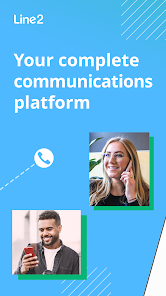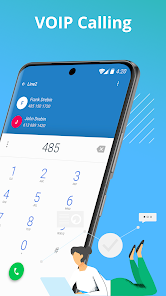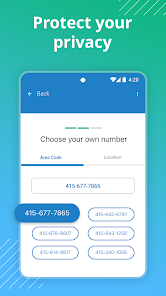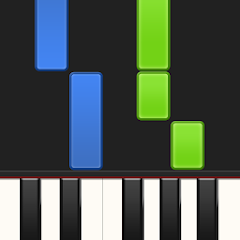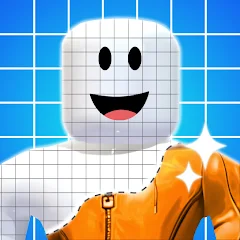Installs
1M+
Developer
Line2 Inc.
-
Category
Social
-
Content Rating
Rated for 3+
Developer Email
Privacy Policy
https://www.line2.com/privacy/
Screenshots
Expert Review
Line2 - Second Phone Number is like your trusty sidekick in the bustling world of business, providing a seamless way to manage multiple phone lines right from your pocket. As you open the app, you’re immediately greeted with a straightforward onboarding process that feels more like a friendly chat than a tedious setup. You’re nudged to enter your details, and voila! You've got your second line ready. The layout of the homepage is clean and clutter-free, offering easy navigation with clear tabs for calls, messages, and settings. The visual design is notably crisp, ensuring you're not overwhelmed with too much information at once.
Once you're all set up, you dive into the core features that make Line2 a powerful tool in your communications arsenal. Navigating through the app is as smooth as a drum solo; it’s swipe-centric and tap-friendly, designed for speed and efficiency. You're able to juggle calls and messages effortlessly. There’s also this nifty feature where a long press on a contact gives you immediate access to calling or messaging options, saving you precious seconds. The app also auto-syncs your contacts, so no manual entry is needed — a true lifesaver! I found myself particularly wowed by the smart notification system that keeps you in the loop without being intrusive.
When comparing Line2 with other similar apps, it's clear that it's a cut above the rest when it comes to user experience. Unlike many other second number apps which tend to bombard you with ads or unnecessary features, Line2 maintains a streamlined focus on delivering what you actually need for day-to-day communication. It boasts a simplicity that's hard to beat, and this minimalistic approach means you're spending less time navigating menus and more time getting things done. This app sets itself apart with its intuitive user interface and the seamless way it integrates into your existing workflow.
Key Functional Highlights
- Dual Line Functionality 📱: Provides a fully functional second phone number that works just like your primary line, enabling separate management of personal and business communications.
- Voicemail Transcriptions 📝: Automatically transcribes your voicemails into easy-to-read text, so you can read instead of listen — perfect for when you're in a meeting.
- Wi-Fi or Cellular Calls 📶: Makes and receives calls over Wi-Fi or cellular data, saving on mobile charges and ensuring you stay connected in areas with patchy cell service.
- Group Messaging 👥: Allows you to send group messages seamlessly, facilitating easy team communication and collaboration within the app.
- Call Screening 🔍: Helps you avoid unwanted calls by screening who’s calling, letting you decide if it's worth picking up.
- Custom Voicemails 🎙️: Lets you personalize voicemail greetings, adding a personal touch or professional tone depending on your preference.
Advantages & Benefits
- User-Friendly Interface 😃: The app has a simple, intuitive interface that makes managing multiple communication channels a breeze, even for those who aren’t tech-savvy.
- Efficient Notifications 🔔: The smart notification system keeps you updated on calls and messages without feeling overwhelmed or distracted by constant pings.
- Personalization Options 🎨: With the ability to customize your voicemail and greetings, you can tailor your communication style to better fit your professional and personal needs.
Areas for Improvement
- Occasional Call Drops 📉: At times, calls might not connect as smoothly as one would hope, especially in areas with weaker Wi-Fi or cellular signals.
- Limited Free Features 💸: The app limits some of its functions in the free version, which can be a bummer if you’re not ready to commit to a subscription.
- No Video Calling 📵: While excellent at voice and text, the app still doesn't support video calling, which could be a downside if you’re looking to keep everything in one place.
Recommended Apps
![]()
Synthesia
Synthesia LLC3.9![]()
EatStreet: Local Food Delivery
EatStreet4.1![]()
Meet Mobile: Swim
ACTIVE Network, LLC4.2![]()
Find my Phone - Clap, Whistle
FunGear inc4.4![]()
FaceLab: Face Editor, Aging
Lyrebird Studio4.4![]()
Mission Lane
Mission Lane, LLC4.7![]()
Wonder - LGBTQ+ Dating App
Bumpy Inc.4.3![]()
SquareLite: Photo Editor Grid
Photo Editor Perfect Corp.4.4![]()
Cafe Rio
SunDevs3.4![]()
Gay Test - Sexuality Quizzes
Zoshi4![]()
Themepack - App Icons, Widgets
YoloTech4.8![]()
AmoLatina - Chat, Meet, Date
DMM SOLUTIONS INC.3.7![]()
Dunkin’
Dunkin' Brands, Inc.4.8![]()
iGirl: AI Girlfriend
Anima AI Ltd4![]()
Yumy - Live Video Chat
YUMY INC.4
You May Like
-
![]()
Thunder VPN - Fast, Safe VPN
Signal Lab4.7 -
![]()
Circle K
Circle K North America4.7 -
![]()
Animal Call&Chat: Music Prank
JUMBO GAMES Studio4.7 -
![]()
U.S. Bank Mobile Banking
U.S. Bank Mobile4.7 -
![]()
WeMuslim: Athan, Qibla&Quran
Metaverse Technology FZ-LLC4.7 -
![]()
SimpliSafe Home Security App
SimpliSafe Home Security Systems4.4 -
![]()
Strong Vibration App: Vibrator
HyperHype4 -
![]()
Gosund - include NiteBird
Cuco Smart4.6 -
![]()
Skins Clothes Maker for Roblox
Pixelvoid Games Ltd3.6 -
![]()
Photo Lab Picture Editor & Art
Linerock Investments LTD4.3 -
![]()
Fuel Forward
Phillips 66 Mobility4.1 -
![]()
Jason's Deli
Jason's Deli3.4 -
![]()
Shop Your Way
Shop Your Way3.5 -
![]()
Find my Phone - Clap, Whistle
FunGear inc4.4 -
![]()
Avant Credit
Avant, LLC4.4
Disclaimer
1.Allofapk does not represent any developer, nor is it the developer of any App or game.
2.Allofapk provide custom reviews of Apps written by our own reviewers, and detailed information of these Apps, such as developer contacts, ratings and screenshots.
3.All trademarks, registered trademarks, product names and company names or logos appearing on the site are the property of their respective owners.
4. Allofapk abides by the federal Digital Millennium Copyright Act (DMCA) by responding to notices of alleged infringement that complies with the DMCA and other applicable laws.
5.If you are the owner or copyright representative and want to delete your information, please contact us [email protected].
6.All the information on this website is strictly observed all the terms and conditions of Google Ads Advertising policies and Google Unwanted Software policy .