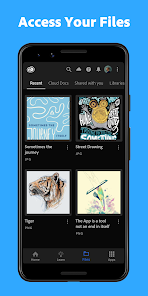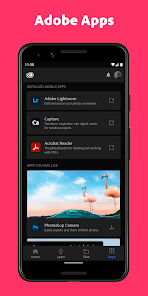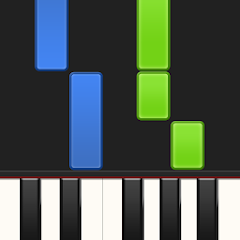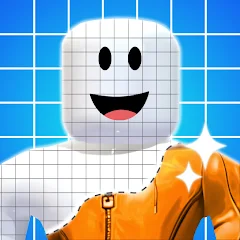Installs
1M+
Developer
Adobe
-
Category
Business
-
Content Rating
Rated for 3+
Developer Email
Privacy Policy
https://www.adobe.com/privacy/policy-linkfree.html
Screenshots
Expert Review
Adobe Creative Cloud is like the Swiss Army knife of creative apps. Whether you’re into graphic design, video editing, photography, or just about any creative venture, this app has got you covered. When you first open Adobe Creative Cloud, it feels as if you’ve just stepped into a vast workshop filled with every tool imaginable. The onboarding process is smooth, guiding you through initial setups with clear, friendly instructions. For login, you can choose from various options, including Adobe ID, Google, or Apple, making it super convenient. The homepage is a sleek, tile-based display that highlights your available applications and recent projects. It’s straightforward and intuitive, welcoming even for beginners – you see a row of apps beckoning you to dive in, like Photoshop, Illustrator, and Premiere Pro, each with its own set of creative possibilities.
The magic really begins when you start playing around with the core features. Each app within Creative Cloud has its own unique set of tools and workflows, tailored to different creative needs. Whether you are swiping through Lightroom’s presets or tapping furiously in Adobe Acrobat to annotate a PDF, there’s a certain flow that keeps everything feeling cohesive. You can organize your projects effortlessly with Creative Cloud’s built-in libraries that sync across devices. It’s perfect for collaboration, as you can upload files and share them with team members in just a few taps. One cool moment is discovering the seamless integration of Adobe Stock directly within the apps, giving you access to an extensive library of photos, videos, and templates without having to leave your project workspace. Plus, those satisfying ambient notifications alert you to updates or insights about your projects, keeping you in the creative loop even when you’re on the move.
When you stack Adobe Creative Cloud against other creative app platforms, it feels like comparing a jazz orchestra to a solo guitarist. Many platforms offer powerful single-use apps, but Adobe bundles everything into a cohesive package that works harmoniously. While some competitors focus on simplicity, Adobe strikes a balance between robustness and usability. It's not just throwing a bunch of tools at you; it optimizes for cross-app functionalities and creative fluidity. For instance, the integration between Photoshop and Illustrator is unmatched, letting you start a design in one app and seamlessly finish it in another. What truly makes Adobe Creative Cloud stand out is its continuous evolution; it’s a service that grows with your creative journey, offering not only apps but also tutorials, community forums, and a sense of belonging in the ever-expanding creative community.
Key Functional Highlights
- Comprehensive App Collection 🎨 - From Photoshop for image editing to After Effects for motion graphics, Creative Cloud bundles over 20 desktop and mobile apps under one umbrella for all your creative needs.
- Cloud-Based Storage ☁️ - With cloud storage, your projects are accessible anywhere, anytime, allowing you to continue your creativity on any device without missing a beat.
- Integration with Adobe Stock 📸 - Directly access high-quality stock photos, graphics, and videos within your creative apps to enhance your projects with new assets effortlessly.
- Cross-Platform Syncing 🔄 - It's a breeze to switch between your desktop and mobile apps, with all work saved and synced automatically so you never lose your progress.
- Extensive Tutorials and Community 👩🏫 - Adobe offers a robust library of tutorials for beginners and professionals alike, and a supportive online community ready to share insights and feedback.
Advantages & Benefits
- User-Friendly Interface 🖥️ - The sleek and intuitive design of Creative Cloud makes navigating through various apps and services straightforward, making sure you can focus on creating, not figuring out the app.
- Robust Integration 📎 - The seamless connectivity between different apps is a lifesaver, allowing you to perform complex tasks that require multiple software solutions without a hitch.
- Regular Updates 🆕 - Adobe continuously updates its software, adding new features and improvements that keep your tools fresh and aligned with current creative trends and technologies.
Areas for Improvement
- High Learning Curve 📚 - While packed with features, new users might find the abundance of tools overwhelming, necessitating a time investment to master its full potential.
- Subscription Cost 💸 - The subscription model, while offering access to an incredible range of apps, might be pricey for hobbyists or those who use a limited number of apps.
- Performance Demands 🖲️ - Some of the more powerful apps can be resource-intensive, meaning older devices might struggle with performance or require upgrades.
Recommended Apps
![]()
Synthesia
Synthesia LLC3.9![]()
EatStreet: Local Food Delivery
EatStreet4.1![]()
Meet Mobile: Swim
ACTIVE Network, LLC4.2![]()
Find my Phone - Clap, Whistle
FunGear inc4.4![]()
FaceLab: Face Editor, Aging
Lyrebird Studio4.4![]()
Mission Lane
Mission Lane, LLC4.7![]()
Wonder - LGBTQ+ Dating App
Bumpy Inc.4.3![]()
SquareLite: Photo Editor Grid
Photo Editor Perfect Corp.4.4![]()
Cafe Rio
SunDevs3.4![]()
Gay Test - Sexuality Quizzes
Zoshi4![]()
Themepack - App Icons, Widgets
YoloTech4.8![]()
AmoLatina - Chat, Meet, Date
DMM SOLUTIONS INC.3.7![]()
Dunkin’
Dunkin' Brands, Inc.4.8![]()
iGirl: AI Girlfriend
Anima AI Ltd4![]()
Yumy - Live Video Chat
YUMY INC.4
You May Like
-
![]()
Thunder VPN - Fast, Safe VPN
Signal Lab4.7 -
![]()
Circle K
Circle K North America4.7 -
![]()
Animal Call&Chat: Music Prank
JUMBO GAMES Studio4.7 -
![]()
U.S. Bank Mobile Banking
U.S. Bank Mobile4.7 -
![]()
WeMuslim: Athan, Qibla&Quran
Metaverse Technology FZ-LLC4.7 -
![]()
SimpliSafe Home Security App
SimpliSafe Home Security Systems4.4 -
![]()
Strong Vibration App: Vibrator
HyperHype4 -
![]()
Gosund - include NiteBird
Cuco Smart4.6 -
![]()
Skins Clothes Maker for Roblox
Pixelvoid Games Ltd3.6 -
![]()
Photo Lab Picture Editor & Art
Linerock Investments LTD4.3 -
![]()
Fuel Forward
Phillips 66 Mobility4.1 -
![]()
Jason's Deli
Jason's Deli3.4 -
![]()
Shop Your Way
Shop Your Way3.5 -
![]()
Find my Phone - Clap, Whistle
FunGear inc4.4 -
![]()
Avant Credit
Avant, LLC4.4
Disclaimer
1.Allofapk does not represent any developer, nor is it the developer of any App or game.
2.Allofapk provide custom reviews of Apps written by our own reviewers, and detailed information of these Apps, such as developer contacts, ratings and screenshots.
3.All trademarks, registered trademarks, product names and company names or logos appearing on the site are the property of their respective owners.
4. Allofapk abides by the federal Digital Millennium Copyright Act (DMCA) by responding to notices of alleged infringement that complies with the DMCA and other applicable laws.
5.If you are the owner or copyright representative and want to delete your information, please contact us [email protected].
6.All the information on this website is strictly observed all the terms and conditions of Google Ads Advertising policies and Google Unwanted Software policy .