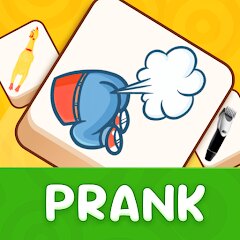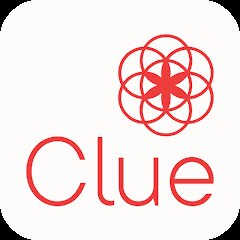Installs
1M+
Developer
KHANH LE
-
Category
Productivity
-
Content Rating
Rated for 3+
Developer Email
Privacy Policy
https://sontung.app/privacy/
Screenshots
Expert Review
Screen Mirroring for Smart TV, developed by KHANH LE, is your go-to app for sending your phone’s screen straight to your big, beautiful smart TV without any of the usual techie fuss. When you first open the app, there’s a sense of simplicity that greets you. Right away, you’re looking at a clean, streamlined interface that doesn’t try to overwhelm you with options. You just hit a straightforward "Start" button. The setup is delightfully smooth; connect your phone and TV to the same Wi-Fi network, and you’re halfway there. The interface then walks you through connecting to your TV, which, honestly, feels more like a friendly assistant than a screen full of instructions. Depending on your TV model, you might need to punch in a simple code, but worry not, this process is painless and pretty intuitive.
Once you’re up and running, that’s when the magic happens. You’re able to swipe, tap, and interact with your phone as usual, but everything you do is mirrored in real-time on your TV screen. The precision is impressive, considering there’s barely a lag between the devices. It feels natural and seamless whether you're streaming a movie, showing off vacation photos, or practicing yoga with an online instructor. There are no complicated menus to navigate through — it’s all very touch-and-go. And if by any chance you do want to stop sharing, a quick tap brings you back to square one in a snap. A neat surprise is the ability to use gestures for toggling options. Found a misplaced volume toggle by wiggling a few fingers? Yep, that one’s a game-changer during those all-important movie climaxes or game-winning moments.
Comparing Screen Mirroring for Smart TV to other apps in the same ballpark, the standout is its user-friendliness and reliability. While other screen-mirroring apps often make you jump through hoops, load up intrusive ads, or bog you down with too many permissions, this app skips straight to the point. You won't find yourself wrestling with dense settings; instead, it feels designed for the non-techie wanting to keep things straightforward. The lack of clutter means you spend more time enjoying your media rather than fiddling around to get things working. Ultimately, it feels like KHANH LE crafted an experience that avoids the common frustrations associated with similar apps, thereby setting it apart as a clear winner when it comes to ease and enjoyment.
Key Functional Highlights
- Simple Setup Process 📶: Just connect to the same Wi-Fi and you're almost set. The app guides you without needing a tech manual.
- Seamless Streaming 🎥: Mirror your phone to the TV with minimal lag. Enjoy your media in full-screen glory.
- Gesture Controls ✋: Use intuitive gestures to access hidden features and settings. It's like having a remote control in your hand.
- Minimal Interface 🎨: The clutter-free design ensures you focus on streaming rather than getting lost in menus.
- Quick Disconnect ❌: Stop sharing your screen instantly with a simple tap — hassle-free and efficient.
Advantages & Benefits
- Ease of Use 😊: The app makes screen mirroring a straightforward and enjoyable activity, ideal for all users regardless of tech-savvy levels.
- Reliable Connection 🔒: You can count on a solid connection that doesn’t randomly drop, maintaining your viewing pleasures uninterrupted.
- Intuitive Design 🌟: With no unnecessary complexities, the app focuses on giving you what you need without a steep learning curve.
Areas for Improvement
- Limited Cross-Compatibility 🌐: Some older TVs might face hiccups during the connection process, which could benefit from additional support.
- Feature Expansion 🚀: Including more options, like casting from apps directly or more control over video settings, would enhance functionality.
- Alternative Connection Methods 🔌: Offering Bluetooth or wired connections could help in environments where Wi-Fi is unstable or unavailable.
Recommended Apps
![]()
My Cartoon Character
Andromeda App3.7![]()
Full HD Video Player
ADevStudio4.2![]()
Netflix
Netflix, Inc.3.9![]()
How I will die - Predict death
Bimdu3.2![]()
Mods for Garry’s Mod
hostudio3.2![]()
ImagineArt: AI Art & Design
Vyro AI4.3![]()
BFF Friendship Test
DH3 Games4.3![]()
PrankGen - Funny Prank Sounds
DATONG FUN3.8![]()
Heaven: Gay & LGBT+ Dating
Paradiz Social Ltd3.2![]()
Screen Mirroring for Smart TV
KHANH LE3.2![]()
Depression Test
Inquiry Health LLC4.5![]()
Prank Call & Funny Video
TeH Software0![]()
TCGplayer
TCGplayer, Inc3![]()
FitMenCook - Healthy Recipes
Nibble Apps0![]()
Intimate - AI Girlfriend
Growing Pains LLC4.1
You May Like
-
![]()
Topgolf
Topgolf4.9 -
![]()
PREVIEW - Plan your Instagram
Preview App Pty Ltd4.2 -
![]()
eMeals - Meal Planning Recipes
eMeals3.6 -
![]()
Dog Prank Call & Chat
GOBEEZ YAZILIM TİCARET3.4 -
![]()
Breethe - Meditation & Sleep
Breethe4.5 -
![]()
Voice Translator All Languages
Champ_App4.6 -
![]()
Alibaba.com - B2B marketplace
Alibaba Mobile4.4 -
![]()
Video Maker & Photo Music
FotoPlay Video Maker4.8 -
![]()
Blood Sugar & Pressure Tracker
Technify Studio3.6 -
![]()
National Park Service
National Park Service4 -
![]()
Human to Dog Translator
Outlookdaily4.4 -
![]()
PhotoScan by Google Photos
Google LLC4.2 -
![]()
Sora by OpenAI
OpenAI4.7 -
![]()
Strong Vibration App: Vibrator
HyperHype4 -
![]()
Clue Cycle & Period Tracker
Clue Period Tracker by BioWink4.4
Disclaimer
1.Allofapk does not represent any developer, nor is it the developer of any App or game.
2.Allofapk provide custom reviews of Apps written by our own reviewers, and detailed information of these Apps, such as developer contacts, ratings and screenshots.
3.All trademarks, registered trademarks, product names and company names or logos appearing on the site are the property of their respective owners.
4. Allofapk abides by the federal Digital Millennium Copyright Act (DMCA) by responding to notices of alleged infringement that complies with the DMCA and other applicable laws.
5.If you are the owner or copyright representative and want to delete your information, please contact us [email protected].
6.All the information on this website is strictly observed all the terms and conditions of Google Ads Advertising policies and Google Unwanted Software policy .