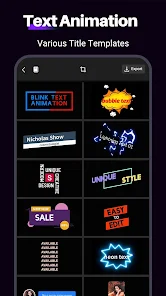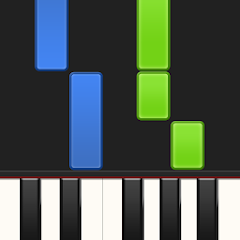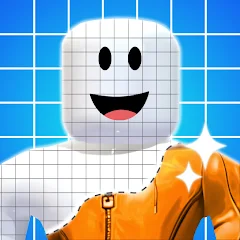Installs
10M+
Developer
changpeng
-
Category
Video Players & Editors
-
Content Rating
Rated for 3+
Developer Email
Privacy Policy
https://www.flockiaapps.com/privacy.html
Screenshots
Expert Review
Motion Ninja is the kind of app that gets you excited about video editing, whether you're a seasoned pro or just someone looking to make your social media clips a bit snazzier. Developed by changpeng, this app greets you with a user-friendly interface that feels like a breath of fresh air. Upon launching, you're presented with a sleek homepage that shines with possibilities. The onboarding is smooth, with login options via Google or social media, making it a breeze to dive right in. The homepage features a tempting array of templates to get those creative juices flowing instantly, and the tutorial bit nudges you gently through the app's features, ensuring you're never lost.
As you start exploring, Motion Ninja opens up a treasure chest of features for you to play with. It's packed with cool tools that are both swipe-friendly and tap-responsive, making every interaction feel natural. You'll find yourself easily navigating through a range of editing options—cutting, cropping, adding music, or experimenting with layers. The toolset includes everything from basic adjustments to more sophisticated effects like masking, blurring, and chroma key, typically accessible by tapping straightforward menus. An interesting surprise awaits when you make a long press on the edit button—it reveals a set of hidden effects that are like Easter eggs for the creative mind. Also, the app auto-syncs your progress, so you'll never have to worry about losing your masterpiece.
Comparatively, Motion Ninja sets itself apart from the competition with its fluid animations and simplicity. Unlike many video editors that bog you down with overwhelming options and cluttered interfaces, this app focuses on what truly matters—an intuitive editing experience. It's designed in a way that blends the complex and the simple, providing a polished editing environment that doesn't intimidate newcomers. While other apps might offer a catch-all basket of features, Motion Ninja hones in on usability, making it not only better designed but also more engaging than its peers.
Key Functional Highlights
- Intuitive Templates 🖼️: Select from a wide variety of templates to start your video project with ease, offering a creative boost right off the bat.
- Layered Editing 📽️: Allows you to stack video, image, and audio layers seamlessly for intricate compositions that will make your videos stand out.
- Chroma Key Wizardry 🪄: Create professional-grade green screen effects with an intuitive chroma key tool that's incredibly easy to master.
- Real-time Preview 🎥: See your edits come to life instantly with real-time preview, enhancing the workflow and letting you tweak without delay.
- Advanced Effects 🎆: Use a range of effects including glitch, blur, and 3D for dynamic and eye-catching edits that leave a lasting impression.
Advantages & Benefits
- User-friendly Interface 😊: Its design strikes a perfect balance between simplicity and functionality, making for an editing journey that's as enjoyable as it is effective.
- Template Variety 🌈: The app offers an array of templates that spark creativity and help bypass the dreaded blinking-cursor syndrome.
- Real-time Effects 💡: Being able to see changes as they happen is a game-changer, offering instant feedback and fostering creative exploration.
Areas for Improvement
- Limitation on Free Features 🚫: While the app provides a lot, some of the more appealing features are locked behind a paywall, which may limit initial exploration.
- Export Time ⏳: Videos take a while to render during the export process, which can be a bit time-consuming, especially for longer edits.
- Occasional Crashes 🤕: The app sometimes experiences stability issues with large files, which can disrupt workflow and lead to frustration.
Recommended Apps
![]()
Synthesia
Synthesia LLC3.9![]()
EatStreet: Local Food Delivery
EatStreet4.1![]()
Meet Mobile: Swim
ACTIVE Network, LLC4.2![]()
Find my Phone - Clap, Whistle
FunGear inc4.4![]()
FaceLab: Face Editor, Aging
Lyrebird Studio4.4![]()
Mission Lane
Mission Lane, LLC4.7![]()
Wonder - LGBTQ+ Dating App
Bumpy Inc.4.3![]()
SquareLite: Photo Editor Grid
Photo Editor Perfect Corp.4.4![]()
Cafe Rio
SunDevs3.4![]()
Gay Test - Sexuality Quizzes
Zoshi4![]()
Themepack - App Icons, Widgets
YoloTech4.8![]()
AmoLatina - Chat, Meet, Date
DMM SOLUTIONS INC.3.7![]()
Dunkin’
Dunkin' Brands, Inc.4.8![]()
iGirl: AI Girlfriend
Anima AI Ltd4![]()
Yumy - Live Video Chat
YUMY INC.4
You May Like
-
![]()
Thunder VPN - Fast, Safe VPN
Signal Lab4.7 -
![]()
Circle K
Circle K North America4.7 -
![]()
Animal Call&Chat: Music Prank
JUMBO GAMES Studio4.7 -
![]()
U.S. Bank Mobile Banking
U.S. Bank Mobile4.7 -
![]()
WeMuslim: Athan, Qibla&Quran
Metaverse Technology FZ-LLC4.7 -
![]()
SimpliSafe Home Security App
SimpliSafe Home Security Systems4.4 -
![]()
Strong Vibration App: Vibrator
HyperHype4 -
![]()
Gosund - include NiteBird
Cuco Smart4.6 -
![]()
Skins Clothes Maker for Roblox
Pixelvoid Games Ltd3.6 -
![]()
Photo Lab Picture Editor & Art
Linerock Investments LTD4.3 -
![]()
Fuel Forward
Phillips 66 Mobility4.1 -
![]()
Jason's Deli
Jason's Deli3.4 -
![]()
Shop Your Way
Shop Your Way3.5 -
![]()
Find my Phone - Clap, Whistle
FunGear inc4.4 -
![]()
Avant Credit
Avant, LLC4.4
Disclaimer
1.Allofapk does not represent any developer, nor is it the developer of any App or game.
2.Allofapk provide custom reviews of Apps written by our own reviewers, and detailed information of these Apps, such as developer contacts, ratings and screenshots.
3.All trademarks, registered trademarks, product names and company names or logos appearing on the site are the property of their respective owners.
4. Allofapk abides by the federal Digital Millennium Copyright Act (DMCA) by responding to notices of alleged infringement that complies with the DMCA and other applicable laws.
5.If you are the owner or copyright representative and want to delete your information, please contact us [email protected].
6.All the information on this website is strictly observed all the terms and conditions of Google Ads Advertising policies and Google Unwanted Software policy .