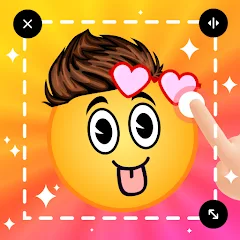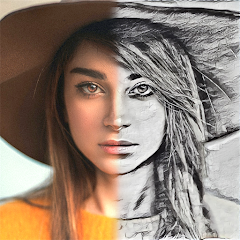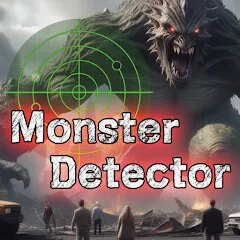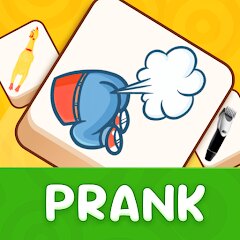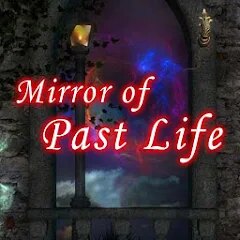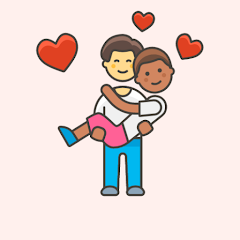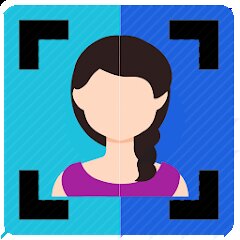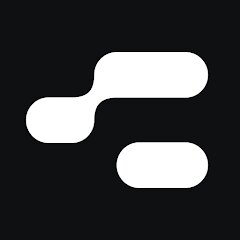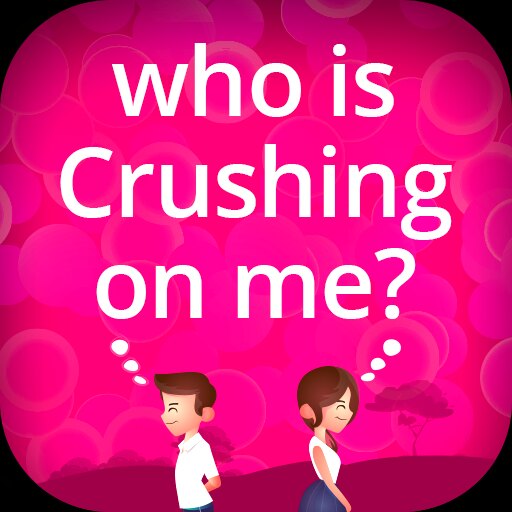AI Future Baby Generator App
AI Photo Generator, AI Chat




FestAI: Ghost Detector App
Now Tech




Tap Challenge - Funny Filter
Andromeda App




Get Robux Gift Card RedeemCode
Pradeep Harsoor DEVs





Blush: AI Dating Simulator
Blush AI




Who were you in past life? Tes
Hemisoft





Mini Games: Brainrot Challenge
Unicorn Studio Official











Google Voice
Google LLC




Monster High Fangtastic Life
Budge Studios









Beauty Camera -Selfie, Sticker
Leopard V7





DogTok - Dog Translator
Ai Apps SRL




FalFal: Astrology, Tarot, Love
FalFal Team





Japevox - Funny Prank Sound
SecureTool




DIY Emoji - Sticker Maker
Braly JSC




Santa Prank Call: Fake video
Era Global Publishing




AR Drawing - Sketchar App
Braly JSC




Funny Prank: Monster Sound
Mirai Global Publishing




Luvy: My 2025 Prediction
TechStar Utilities




Snapchat
Snap Inc




Get RBX Counters : RBX Pro
SS Corp Fam




FaceApp: Perfect Face Editor
FaceApp Technology Ltd




Depression Test
Inquiry Health LLC





Makerblox - Create Skins
White Platform Studio




Linky AI: Chat, Play, Connect
Skywork AI Pte. Ltd.




Drawify - Pencil Photo Sketch
Waitos AI




Future Self Face Aging Changer
AMOBEAR TECHNOLOGY GROUP




BFF Friendship Test
DH3 Games




FaceLab: Face Editor, Aging
Lyrebird Studio




Life Palmistry - Palm&Gender
Bluewolf Technology Limited




How Old Do I Look - Age Camera
Lucky Studio Games & App




Stranger Things 5 Challenges
MVH Entertainment Team





Monster Detector: Alien, Ghost
Game Palette





Face Dance: AI Photo Animator
Codeway Dijital




PrankGen - Funny Prank Sounds
DATONG FUN





Fingerprint Scanner App
Zen Solutions Apps




Kpop Fans Demon Hunter Wallpap
JHNStudio




ESPN
Disney




Kpop Demon Draw and Coloring
Youssoft LTD




Mirror of Past Life : Magic, P
Game Palette




Funny Gay Test
Test Master Lab




Character AI: Chat, Talk, Text
Character.AI




Future Self - Old Age Filter
Lucky Cat Arts





TikTok
TikTok Pte. Ltd.




FaceMagic - AI Face Editor
Apero Vision Lab





Picsart AI Photo Editor, Video
PicsArt, Inc.




Chai: Chat AI Platform
Chai Research Corp.




Hair Clipper Prank, Fart Sound
duff hl studio




Chatbot AI & Smart Assistant
Codespace Dijital





Dog Prank Call & Chat
GOBEEZ YAZILIM TİCARET




Old Me: AI Age & Future Aging
happy.ai.app




AR Drawing: Sketch & Paint
AR Drawing




Google Chat
Google LLC




WhatsApp Messenger
WhatsApp LLC





My Cartoon Character
Andromeda App





Prank Sounds: Hair Cut & Fart
Smart Utilities Hub




Funny Prank Sounds: Fart, Horn
Lite Media





Kpop Idol Simulator
Brain Freezing





BabyGenerator Guess baby face
DBAI





Makerblox - Create Skins
White Platform Studio




Talkie: Soulful Character AI
SUBSUP




DIY Emoji - Sticker Maker
Braly JSC




Xray Body Scanner Prank Camera
LISA WILLIS LLC




Funny Prank: Monster Sound
Mirai Global Publishing









Secret Crush Detector App
Hopeitz Software





Prediction 2026: Savage Reveal
LKPixel




BESTPLAY Play to earn & donate
Bestplay





DeepSeek - AI Assistant
DeepSeek




Crafto
Kutumb App





My Name Meaning
KDR Games




Animal Call&Chat: Music Prank
JUMBO GAMES Studio





Luvy: My 2025 Prediction
TechStar Utilities




TouchTunes: Live Bar JukeBox
Touchtunes Interactive Networks




NAMA: Flower language keyboard
Andromeda App





Alien Detector : Alien Radar,
Game Palette




Life Palmistry - Palm&Gender
Bluewolf Technology Limited




Monster High™ Beauty Salon
CrazyLabs LTD





Mirror of Past Life : Magic, P
Game Palette




Skins Clothes Maker for Roblox
Pixelvoid Games Ltd





Face Dance: AI Photo Animator
Codeway Dijital




BFF Test: Quiz Your Friends
Happy-verse





Beauty Camera -Selfie, Sticker
Leopard V7





ZEPETO: Avatar, Connect & Play
Naver Z Corporation




Call Santa Claus: Prank Call
Jaadoo Studio




Poly.AI - Create AI Chat Bot
CLOUD WHALE INTERACTIVE TECHNOLOGY LLC.




Zoom - One Platform to Connect
zoom.us




Wise: International Transfers
Wise Payments Ltd.





LINE Sticker Maker
LINE (LY Corporation)