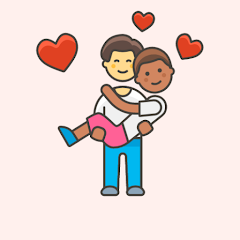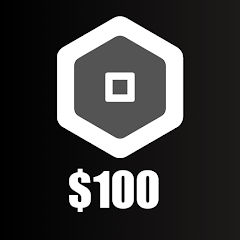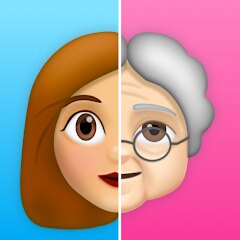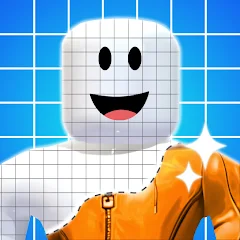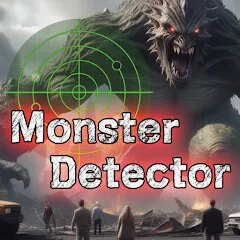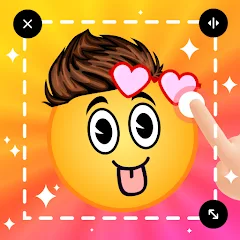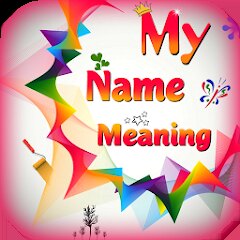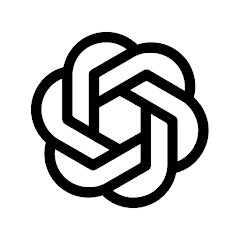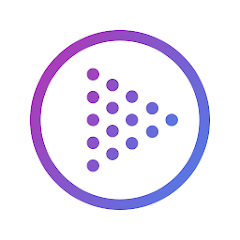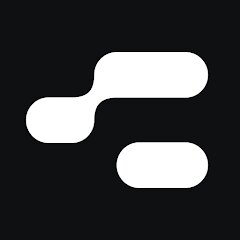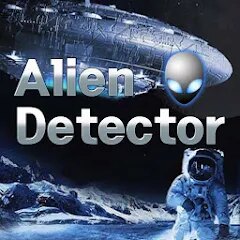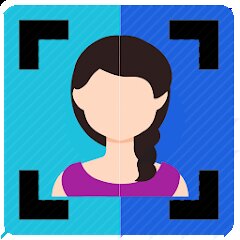Zoom - One Platform to Connect
zoom.us




WhatsApp Messenger
WhatsApp LLC





Neku: OC character creator
Neku Avatar Studio





Prank Call - Fake Call & Chat
Bravestars Casual




ZEDGE™ Wallpapers & Ringtones
Zedge





Crafto
Kutumb App





Funny Prank: Monster Sound
Mirai Global Publishing




AI Video Art Creator - Livensa
FERASET





Funny Gay Test
Test Master Lab




AgeCam: Face Age Changer App
Fillog Studio





My Name Meaning - Name Facts
DroidX Studio




Afterpay - Buy Now Pay Later
Afterpay





Funny Prank Sounds: Fart, Horn
Lite Media





Magic Voice Changer
PerryLeeGame3




K-Pop Girls Fashion Dress Up
cinnamonroll




Brain Test: Alzheimer's
Living Maples Healthy Aging




FaceApp: Perfect Face Editor
FaceApp Technology Ltd




Love Tester Find Real Love App
Happy-verse





Reverse Voice: Flip Singing
NindaFuit




What Type of Girl Are You?
BuzzForFun




Snapchat
Snap Inc




NAMA: Flower language keyboard
Andromeda App





Get Robux Gift Card RedeemCode
Pradeep Harsoor DEVs





TikTok
TikTok Pte. Ltd.




Pretty Makeup - Beauty Camera
Photo Editor Perfect Corp.




BabyGenerator Guess baby face
DBAI





Old Me: AI Age & Future Aging
happy.ai.app




Perplexity - Ask Anything
PerplexityAI





Woofz - Puppy and Dog Training
nove8




Skins Clothes Maker for Roblox
Pixelvoid Games Ltd





Future Self Face Aging Changer
AMOBEAR TECHNOLOGY GROUP




Monster Detector: Alien, Ghost
Game Palette





DIY Emoji - Sticker Maker
Braly JSC




My Name Meaning
Capital Aerrow




Santa Prank Call: Fake video
Era Global Publishing




Kpop Fans Demon Hunter Wallpap
JHNStudio




Halloween Call: Monster
TeH Software




Themepack - App Icons, Widgets
YoloTech





AI Chatbot - Nova
ScaleUp





Google Voice
Google LLC




Poly.AI - Create AI Chat Bot
CLOUD WHALE INTERACTIVE TECHNOLOGY LLC.




AnimalFace - face types test
Lucky Puzzle Team




ChatGPT
OpenAI





Who were you in past life? Tes
Hemisoft





Call Santa Claus & Prank Call
WELLY GLOBAL PUBLISHING





Wonder - LGBTQ+ Dating App
Bumpy Inc.




TouchTunes: Live Bar JukeBox
Touchtunes Interactive Networks




Lips App - Know your Lip type
Simple App Creator




Chai: Chat AI Platform
Chai Research Corp.




ESPN
Disney




Customuse: Skins Maker Roblox
Customuse





AI Future Baby Generator App
AI Photo Generator, AI Chat




Face Dance: AI Photo Animator
Codeway Dijital




Prank Call - Idol Video Call
TeH Software





Telegram
Telegram FZ-LLC




Prank Call & Funny Video
TeH Software




DeepSeek - AI Assistant
DeepSeek




Photo Editor - Lumii
InShot Video Editor





Call Santa Claus: Prank Call
Jaadoo Studio




Life Palmistry - Palm&Gender
Bluewolf Technology Limited




Dog Prank Call & Chat
GOBEEZ YAZILIM TİCARET




FestAI: Ghost Detector App
Now Tech




What Type of Girl Are You?
BuzzForFun




Face Dance: AI Photo Animator
Codeway Dijital




Poly.AI - Create AI Chat Bot
CLOUD WHALE INTERACTIVE TECHNOLOGY LLC.




Incredible Horror Music Box
Lecu




Customuse: Skins Maker Roblox
Customuse










ChatGPT
OpenAI





LINE Sticker Maker
LINE (LY Corporation)





Monster Call: Prank Video Call
TeH Software




Chai: Chat AI Platform
Chai Research Corp.




Alien Detector : Alien Radar,
Game Palette




Depression Test
Inquiry Health LLC





Woofz - Puppy and Dog Training
nove8




AI Voice Changer - Prankster
Vasundhara Infotech LLC





QLIST: LGBTQ+ Map & Guide
Wapo y Wapa Ltd - LGBTQ+ Dating Apps




Kissing Test Calculator
We Love pranks




AgeCam: Face Age Changer App
Fillog Studio





Tap Challenge - Funny Filter
Andromeda App




Love Tester Find Real Love App
Happy-verse





NAMA: Flower language keyboard
Andromeda App





Wonder - LGBTQ+ Dating App
Bumpy Inc.




ChatOn - AI Chat Bot Assistant
AIBY Inc.




Pretty Makeup - Beauty Camera
Photo Editor Perfect Corp.




Netflix
Netflix, Inc.





My Name Meaning
KDR Games




AI Video Art Creator - Livensa
FERASET





Future Self - Old Age Filter
Lucky Cat Arts





Call Santa Claus & Prank Call
WELLY GLOBAL PUBLISHING